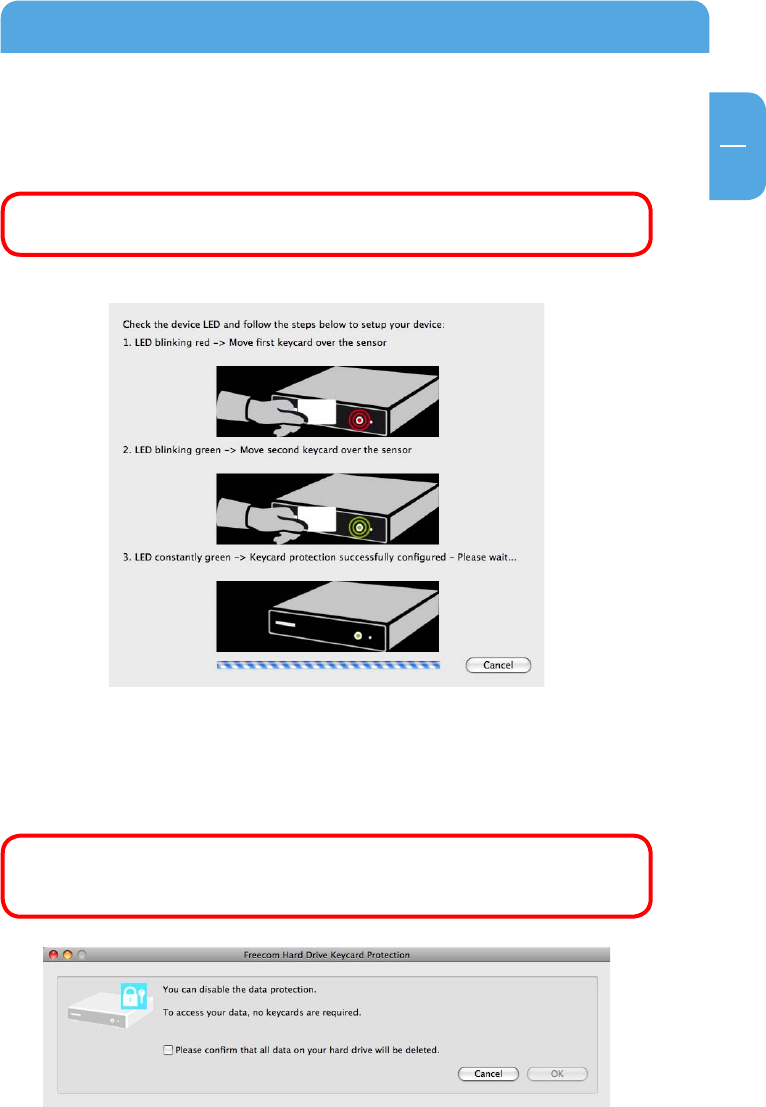
23
EN
4
Enabling data protection by keycard
2. Add a new keycard
In case you have lost one or both of the keycards, you can always configure 2 new keycards
for use with your Hard Drive Secure.
ATTENTION: You have to configure again with 2 keycards. Make sure to
have 2 keycards at hand.
This setup procedure is exactly the same as described in paragraph 4.2.1.
3. Remove keycard protection
You may always decide to not use the keycard security option anymore. To remove the
keycard protection, select this option. After this procedure, you can use the Hard Drive
Secure as any other (unprotected) external USB hard drive.
ATTENTION: when removing the RFID protection, the hard drive will be
formatted and all your data will be lost. Make sure you have made a backup
of your important files before using this removal option.


















