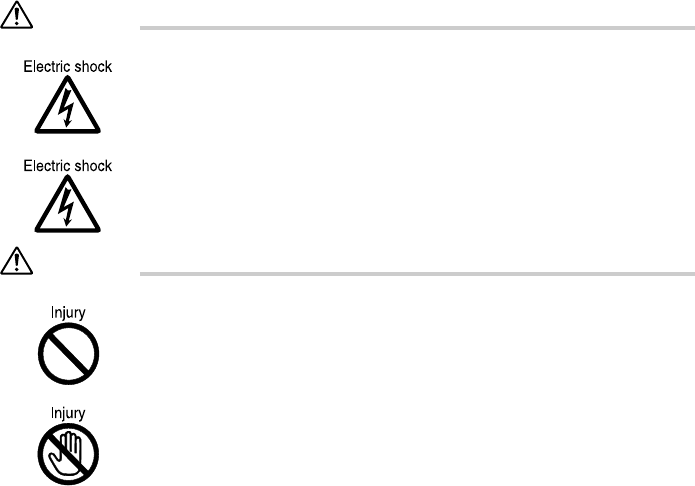
45
Cautions
• On Windows 98 systems, if you want to disconnect the device from the master connector of the
secondary IDE and connect it to the slave connector, you must change the system settings
beforehand.
• If you want to install an internal option to your PC, set up Windows, turn off the PC, and then install
the option.
• An internal hard disk drive that supports DMA (Multiword DMA1/2, Ultra DMA/33, or Ultra DMA/66)
can be used with the DMA setting.
When installing a hard disk drive or magneto-optical disk drive that does not support DMA, be sure
to set DMA to OFF. If it is used with DMA set to ON, the drive may not work properly and may destroy
data.
Refer to the manual for the hard disk drive or magneto-optical disk drive to check whether it supports
DMA.
• The secondary IDE does not support Ultra DMA/66 and Ultra DMA/100. Use the secondary IDE in
the Ultra DMA/33, Multiword DMA1/2, or PIO mode.
• This PC does not support additional floppy disk drive.
CAUTION
• Before installing or removing an internal option, turn off the PC and all devices
connected to it, and unplug them. Otherwise, an electric shock may occur.
• Use Fujitsu-supplied internal options.
Otherwise, an electric shock, a fire or fault may occur.
WARNING
• When installing or removing an internal option, do not remove screws other
than those specified.
Otherwise, personal injury or faults may occur.
• When accessing the PC board, touch the specified areas only.
Otherwise, you may be injured or a fault may occur.


















