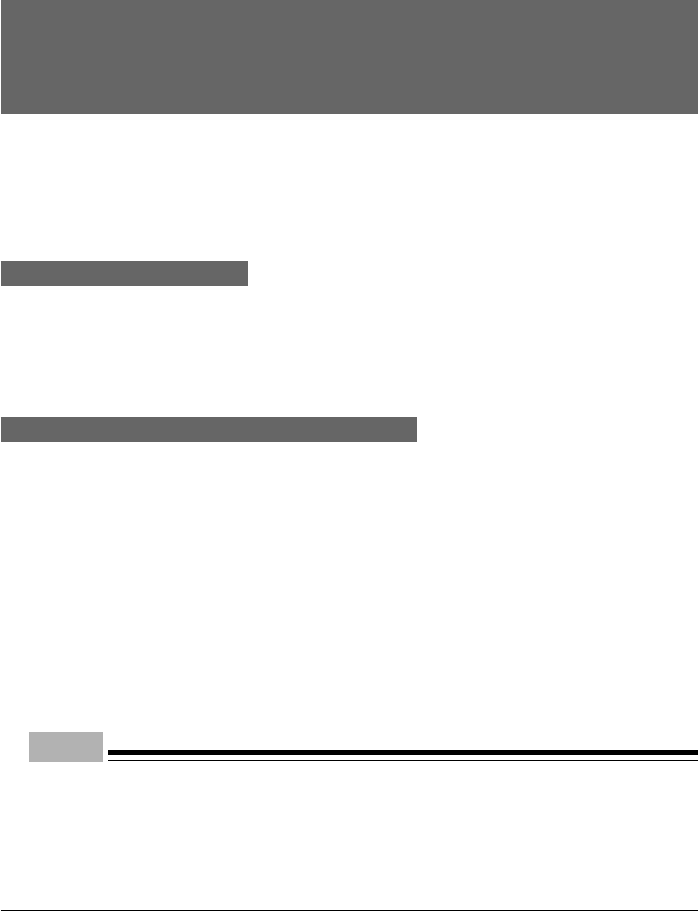
58
2 Additional Cautions
Preventing Television or Radio Interference
This PC conforms to the VCCI standard for prevention of television and radio interference. However,
the PC may cause interference if installed near a radio or television set. Such interference does not
mean that the PC has a problem.
To prevent television and radio interference, note the following.
Notes concerning the PC
• Do not use the PC with the cover open.
• Use the specified cables to connect peripheral devices (do not use other cables).
• When connecting a cable, confirm that the connector is connected securely. Tighten the screws
firmly.
• Plug the PC to a different wall outlet from that a television or radio set is connected to.
Notes concerning television and radio sets
• Do not install a television or radio set near the PC.
• Adjust the television or radio antennas to eliminate interference.
• Do not route television or radio antenna cables near the PC.
• Use coaxial antenna cable.
To determine whether the PC or peripheral devices affect television or radio reception, turn off the
PC and peripheral devices.
If interference occurs, check the above items again.
If interference still occurs, contact a Fujitsu Service Center or your retailer.
USB (Windows Me/98/95/2000 models)
USB is an acronym for Universal Serial Bus, which is a standard for common interfaces for a mouse,
keyboard, printer, modem, and speakers.
Point
• Some USB peripheral devices require installation of the device driver.
• USB is supported by the Windows Me/98/95/2000 operating systems. In using a USB device,
make sure that it is supported by the OS.
• Some USB devices affect normal Windows shutdown. In this case, disconnect the USB device
before shutting down Windows.
• Even if your keyboard has a PS/2 mouse port, connect the mouse to the mouse port on the rear
panel of the PC unit.


















