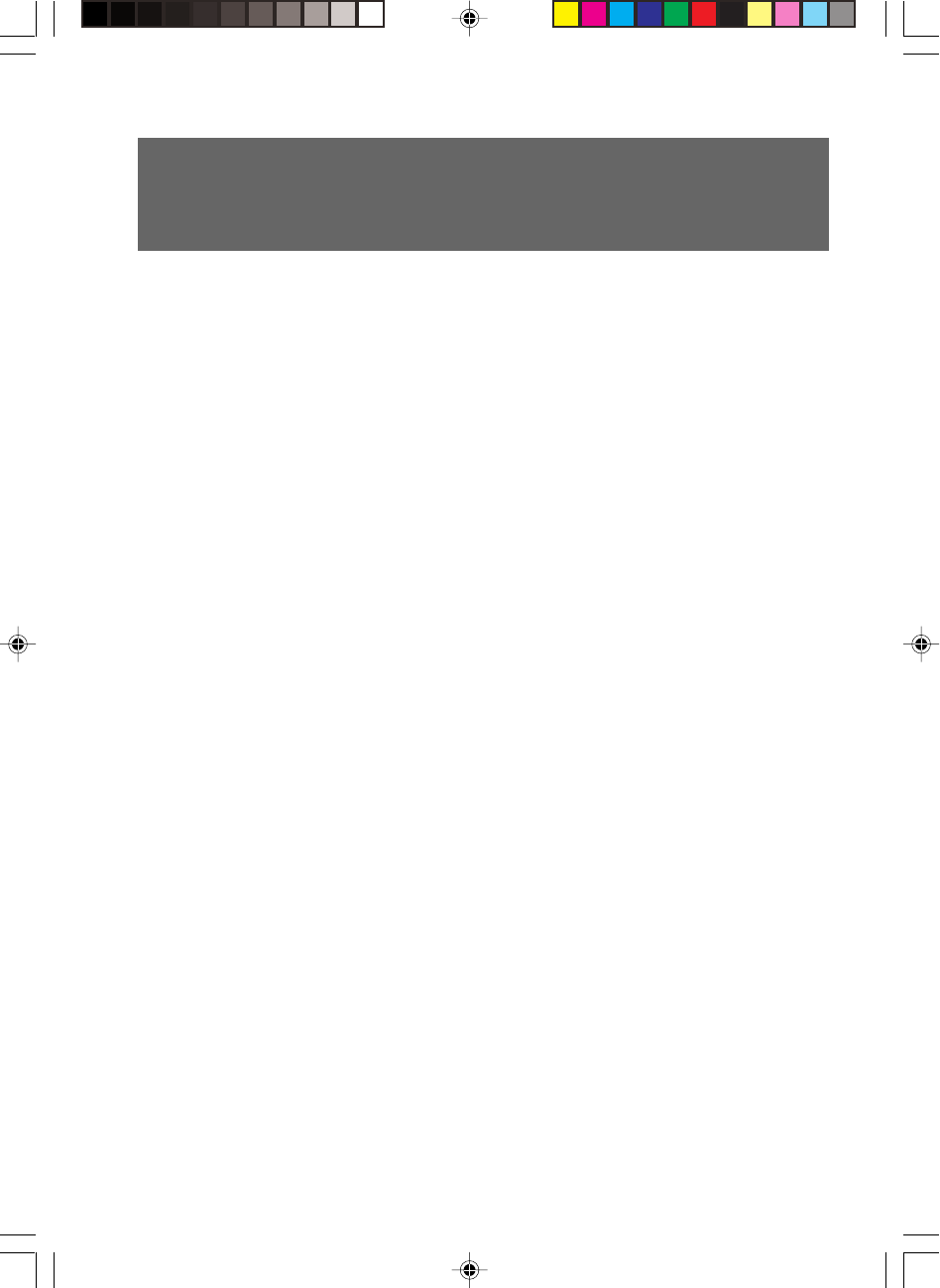
ix
Content
CHAPTER 1 Introduction
1 Part Names and Functions ..................................................................... 2
Front of the PC unit .................................................................................... 2
Rear of the PC unit .................................................................................... 4
Inside the PC unit ...................................................................................... 6
Motherboard .............................................................................................. 7
2 Keyboard .................................................................................................. 8
3 Mouse ..................................................................................................... 10
Using the mouse ...................................................................................... 10
4 Installation .............................................................................................. 12
Installation area ....................................................................................... 12
Mounting the feet ..................................................................................... 12
Example of installation ............................................................................. 15
Vertical placement ................................................................................... 15
Horizontal placement ............................................................................... 15
5 Connection ............................................................................................. 16
Connecting the display, keyboard, mouse, and LAN cables .................... 17
Connecting the power cable .................................................................... 19
6 Turning On the Power ............................................................................ 21
Cautions................................................................................................... 21
Turning on the power ............................................................................... 22
7 Turning Off the Power Supply............................................................... 23
Cautions................................................................................................... 23
Turning off the power ............................................................................... 23
8 Restarting ............................................................................................... 25
Restarting the PC .................................................................................... 25
9 CD-ROM .................................................................................................. 27
Notes on handling .................................................................................... 27
Inserting or removing a CD ...................................................................... 28
10 Floppy Disk ............................................................................................ 29
Notes on handling .................................................................................... 29
Inserting or removing a floppy disk .......................................................... 29
01AFFINITY(TOC) 9/6/01, 8:33 AM9


















