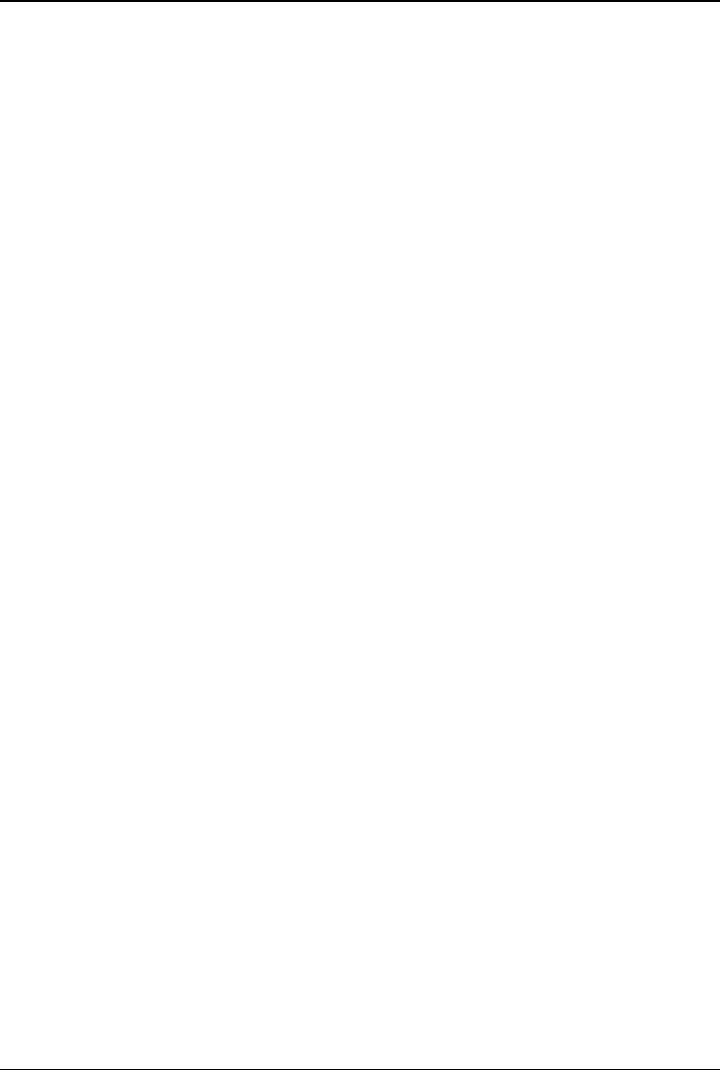
SCENICVIEW A20W-3/A22W-3
● No data transfer cables should be connected or disconnected during a thunderstorm.
● Make sure that no objects (e.g. jewellery chains, paper clips, etc.) or liquids get inside the
device (danger of electric shock, short circuit).
● The device is not waterproof! Never immerse the device in water and protect it from spray
water (rain, sea water).
● In emergencies (e.g. damaged casing, elements or cables, penetration of liquids or foreign
matter), switch off the unit, disconnect the power plug and contact your sales outlet or our help
desk.
● The monitor must be disposed of in accordance with the local regulations for disposal of
special waste. The screen background lighting contains mercury. You must observe the
applicable handling and disposal safety regulations for fluorescent tubes.
● Only qualified technicians should repair the device. Unauthorised opening and incorrect repair
may greatly endanger the user (electric shock, fire risk).
● You may set only those resolutions and refresh rates specified in the "
Technical data" chapter.
Otherwise you may damage your monitor. If you are in any doubt, contact your sales outlet or
our help desk.
● Use a screen saver with moving images and activate the power management for your monitor
to prevent still images from "burning in".
● If you operate the monitor with the swivel arm or wall bracket, it may not be turned by 180°.
● The SCENICVIEW A20W-3/A22W-3 monitor may only be operated in landscape mode (0°).
The control buttons are located at the bottom of the monitor in landscape mode (0°).
● Store this manual close to the device. If you pass the device on to third parties, you should
pass this manual on with it.
A26361-K1177-Z120-1-7619, edition 1 3


















