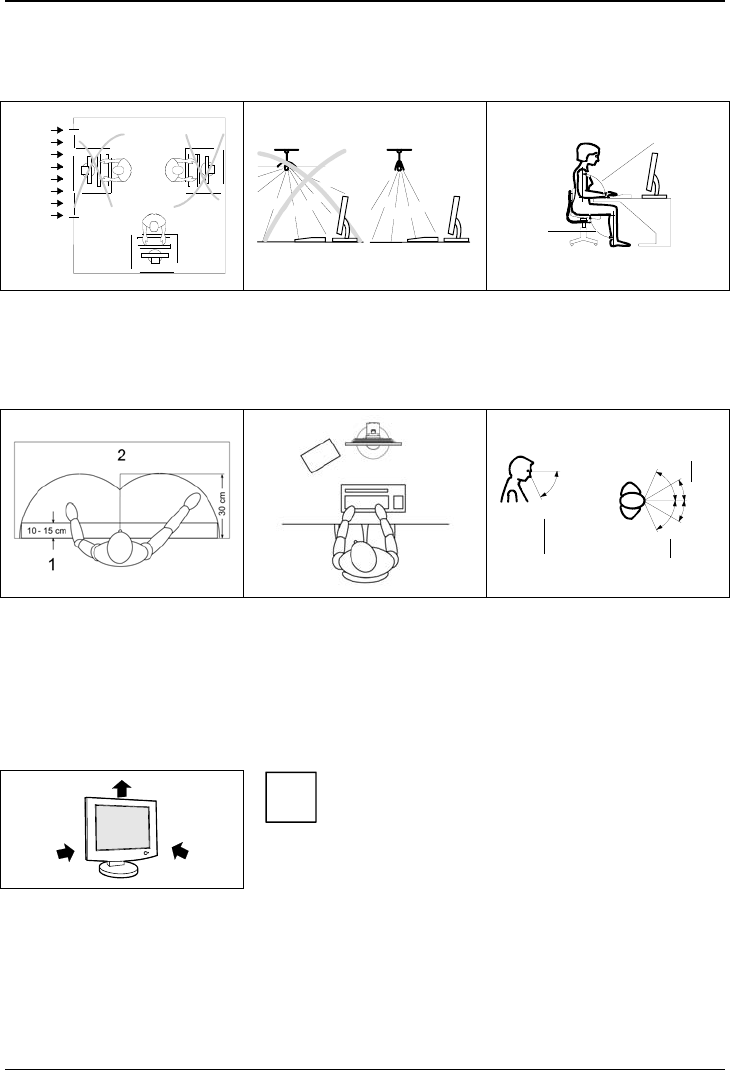
SCENICVIEW A20W-3/A22W-3
Installing an ergonomic video workstation
1
1
2
1 = Windows
Avoid direct and reflected glare.
Avoid glare from electric
lighting.
1 = Edge of desk
2 = Permissible reaching
sector
Position the keyboard where it
is easiest to reach.
30°
30°
65°
65°
0°
60°
1
22
1 = Bearing surface for palms
of hands
2 = Reaching area for
frequently used equipment
Position the monitor for
optimum viewing. The viewing
distance to the monitor should
be approximately 50 cm.
Example layout of monitor,
keyboard and copy-holder
1 = Preferred viewing distance
2 = Permissible viewing
distance
Position the monitor for
optimum viewing. The viewing
distance to the monitor should
be approximately 50 cm.
Keep ventilated areas clear.
i
Depending on the situation, the use of a swivel arm or wall bracket (VESA FPMPMI), are available
from specialised dealers, may be advisable. For this purpose the monitor base must be removed
beforehand as described in the "
Mounting and removing the monitor base" chapter.
8 A26361-K1177-Z120-1-7619, edition 1


















