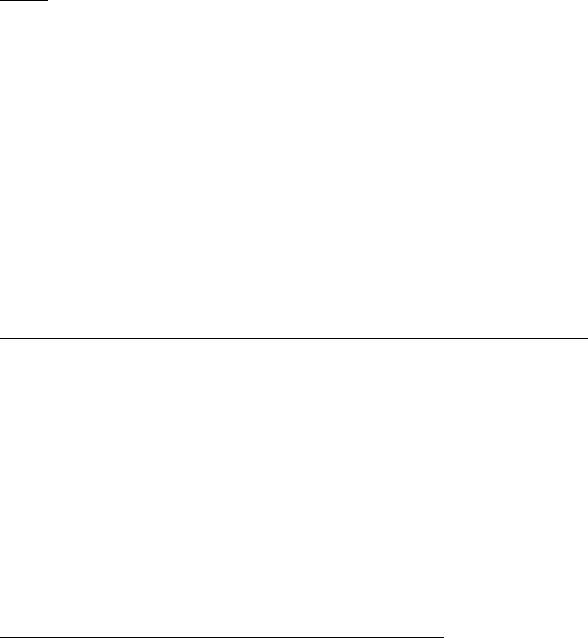
Page 40
3.7 Restrictions
- Processing encrypted files
Encrypted files cannot be accessed in BS2000/OSD < V6.0, they can
only be displayed and deleted.
However, in an SPVS network a slave access from within BS2000/OSD
V6.0 is possible even if BS2000/OSD < V6.0 is running on the mas-
ter system.
- Tape backups with blocks > 32 KB
In BS2000/OSD < V6.0, processing large tape blocks is rejected.
- In BS2000/OSD < V6.0, the four character mnemonic name is not
supported for tape devices. Using four character mnemonic names
can therefore lead to unforeseeable problems.
*2 - Importing Data Pubsets in BS2000/OSD < V6.0
*2 Pubsets once imported in BS2000/OSD V6.0 can only be
*2 re-imported in BS2000/OSD < V4.0 indirectly, via an import
*2 in BS2000/OSD V5.0 or BS2000/OSD V4.0, otherwise the process
*2 is cancelled and the message SRM2016 displayed.
*2 Note
: For an import in BS2000/OSD V5.0 or BS2000/OSD V4.0 the REP
*2 correction to A0507759 must be in use there.
*2 Pubsets with an extended catalog (catalog format “extra large”)
*2 can no longer be imported in BS2000/OSD < V6.0B, due to the
*2 incompatibly modified catalog format.
*5 - Unicode
*5 Files with Unicode character sets cannot be processed in versions
*5 earlier than BS2000/OSD-BC V6.0B (correction level B62).
3.8 Procedure in the event of errors
General information on generating error documents
To successfully diagnose and eliminate software problems, error
documents must be generated or saved to the extent required and
at the earliest possible time. As far as possible, documents for
the software problems should be provided in file form so that
they can be processed with diagnostic tools.
In the case of reproducible errors you should describe exactly
how the error can be reproduced. If possible, you should provide
procedures, enter jobs, execution logs etc. so that the error
situation can be reproduced.
Information on the system environment
In addition to the error documents, the following general
information is important for error diagnosis:
- operating system version number and revision level of
BS2000/OSD-BC (loader version and any modifications in
BS2000)
- version numbers of any subsystems, OSD-BC version-independent
products or TU programs contributing to the problem together
with their correction levels or REP files
- information as to which system exits were active
- information on the connected hardware peripherals


















