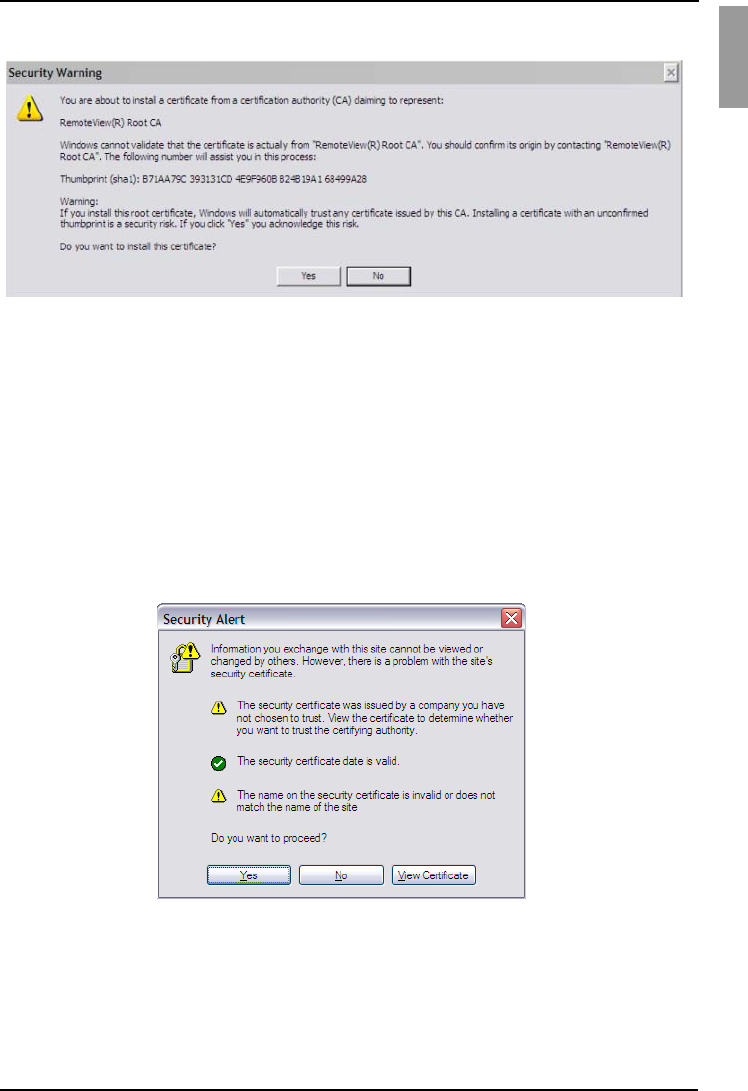
Initial Browser Setup of the BX600 Avoiding Security Alerts when Launching the Viewer
11
Figure 14: Internet Explorer 6 Security Warning
Click Yes to complete the installation of the certificate
4 Avoiding Security Alerts when Launching the Viewer
The dKVM embedded web server is also an SSL enabled web server. When you launch
the console viewer the MMB web server presents an SSL certificate to the dKVM. If you
see a Security Alert dialog when launching the Console Viewer, performing the following
steps for the appropriate browser can help eliminate the display of the Security Alert
dialog box.
4.1 Internet Explorer 6 on Windows Client
If the certificate is not signed by a trusted certificate authority that the browser
recognizes, then the browser may present the following Security Alert dialog:
Figure 15: Internet Explorer 6 Security Alert Dialog
The first warning on the Security Alert dialog is:
The security certificate was issued by a company you have not chosen to trust.
View the certificate to determine whether you want to trust the certifying authority.
The occurrence of this first warning can be eliminated by viewing the certificate,
importing the certificate and then placing it in the Trusted Root Certification Authorities
certificate store of the IE 6 browser.


















