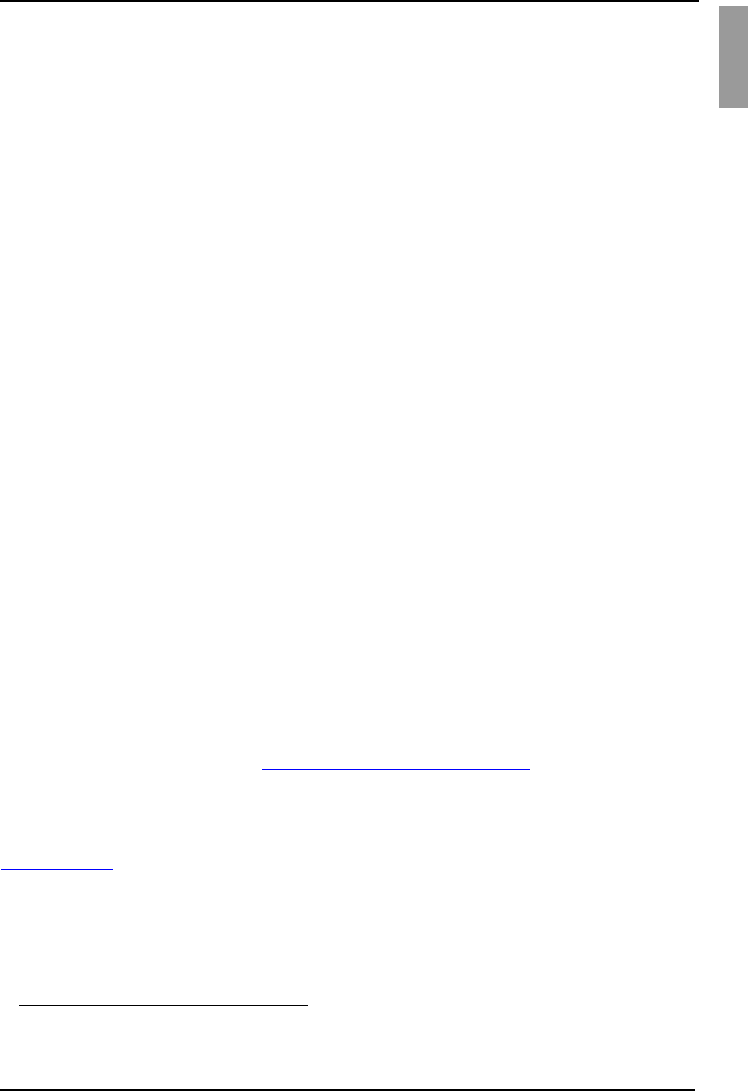
1
Initial Browser Setup of the BX600
The following browsers are supported for client machines managing the BX600 Server
Blade Chassis:
• Internet Explorer 6.0 (w/SP1, w/SP2) for Windows
®
XP and Windows 2003
• Mozilla Firefox 1.5 for Red Hat
®
4 Linux
• Mozilla 1.7.12 for Red Hat 4 Linux
• Mozilla 1.7.5 for SUSE
®
9 Linux
The Management Module Board’s (MMB) embedded web server has a web page for
downloading two Java-based clients, the Java Viewer Client and the Java Virtual Media
client. After the MMB authenticates the connection to the dKVM, the dKVM’s embedded
web server sends the appropriate Java client to the client’s browser.
Both Java application clients require a Java Runtime Environment (JRE) version 1.4.2
or greater. The JRE is a software bundle from Sun Microsystems that allows the client
OS to run a Java application.
A released Java Runtime Environment version is available on the Fujitsu Siemens
Computers ServerStart CD/DVD and the DKVM Support CD
1 Installing the JRE for Windows Clients
If the client OS is Windows, the JRE installation requires:
• the Windows Installer to be on your client machine
-or-
• an active Internet connection to be available in order for the JRE to be downloaded
automatically.
When installing the JRE, the program InstallShield requires the Microsoft Windows
Installer (version 2.0 or greater
1
) to be on your machine; if it is not found (or an older
version is found), then InstallShield automatically tries to download Microsoft Windows
Installer.
If your client machine is not on the Internet or is behind an authenticated proxy, the
installation will fail at that point. To proceed, simply use the Windows Offline Installer
from the Java download page at http://www.java.com/en/download
.
A Microsoft Windows Installer (version 2.0 or greater) is included in this download.
Alternatively, you can manually download Microsoft Windows Installer by going to
microsoft.com
and searching for “Windows Installer “.
To see which version of Microsoft Windows Installer is installed on your client:
Locate the file “MSI.DLL” (Usually located in C:\WINDOWS\SYSTEM32).
Select the file and right-click on it.
Choose Properties and click the Version tab.
1. Version 2.0 of Microsoft Windows Installer is included in Windows XP and Windows 2000
Service Pack 3. Version 3.1 of the Windows Installer is included in Windows 2003 SP1.


















