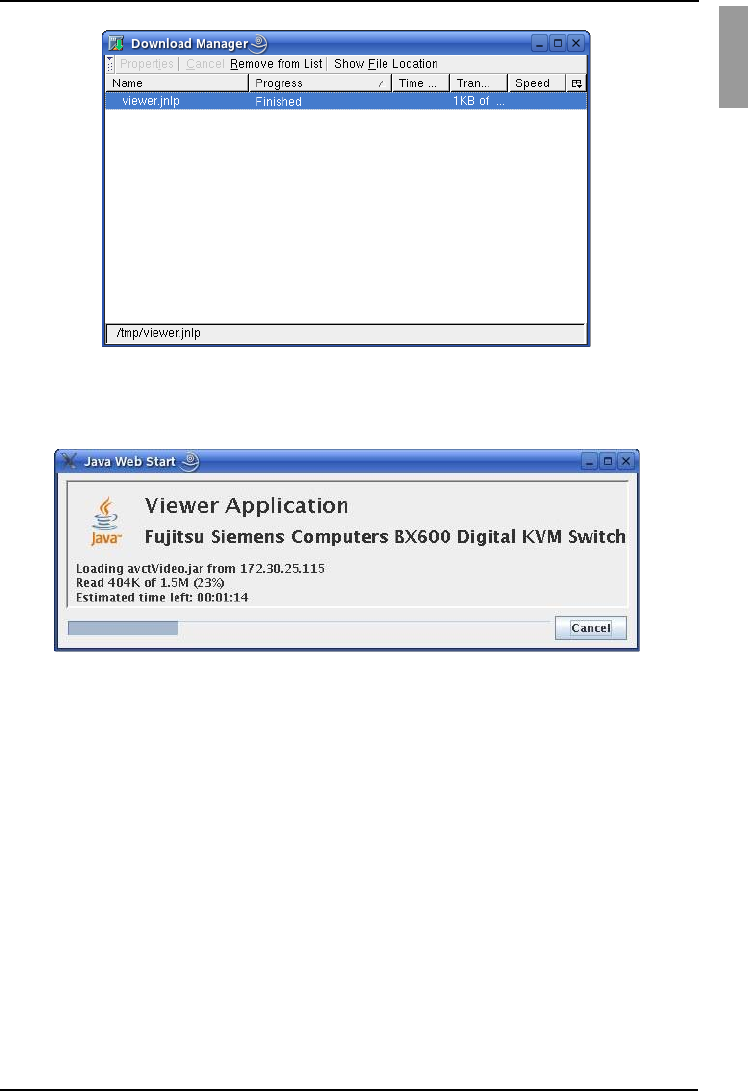
Initial Browser Setup of the BX600 Avoiding Security Alerts when Launching the Viewer
35
Figure 58: SUSE Mozilla Download Manager
Next the Java viewer .jar file will begin its one-time initial download.
Figure 59: SUSE Mozilla Java Web Start Indicator
Finally, the viewer application presents its signed certificate for verification and
asks you for permission to run the application.
Click Always trust content from this publisher checkbox to avoid seeing the
Warning - Security dialog shown below.


















