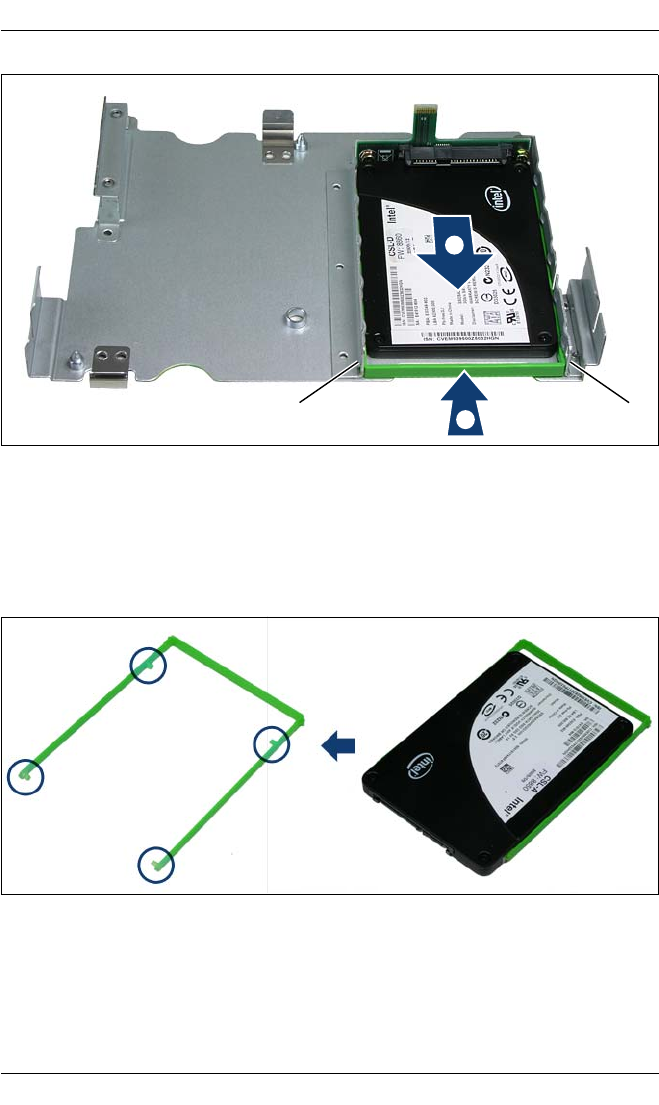
64 Operating Manual BX960 S1
SSD drive
© cognitas. Gesellschft für Technik-Dokumentation mbH 2010 Pfad: C:\Programme\FCT\tim_app\tim_local\work\WALTER\OBJ_DOKU-7330-002.fm
Figure 11: Removing the SSD drive mounting frame.
Ê Press the guide element (1) of the SSD drive inward to disengage the
locking hooks (2) and thus unlock the drive.
Ê Keep the guide element pressed and slide the SSD drive out of the mounting
frame (3).
Figure 12: Removing the guide element of the SSD drive.
Ê Remove the guide element of the SSD drive and keep it for installing the
replacement.
00
/
1


















