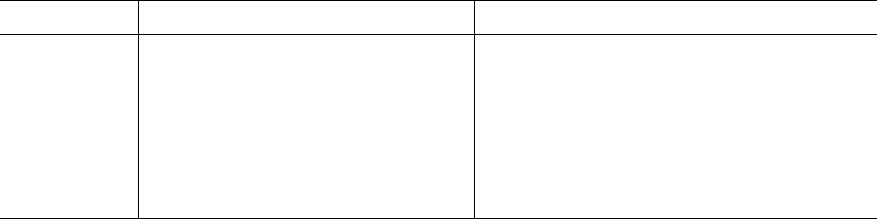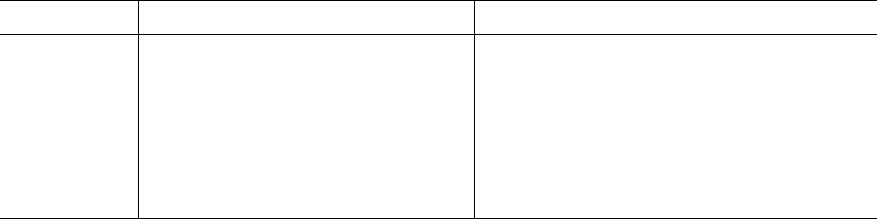
2-7
(4) Host-controlled paper path (HCPP) mechanism
The HCPP mechanism switches power transmission to the tractors. Three states are possible: front tractor
selected, rear tractor selected, and cut sheet selected. Switching is possible through software or by the
control panel. The paper on the platen is unloaded to the park position or ejected, and then the paper feed
path is switched. When switching from a cut sheet to continuous forms, the continuous forms are automati-
cally loaded to the print position.
(5) Paper sensors
There are six paper sensors for controlling paper feeding:
Function Paper sensed Sensor type
Front paper set Cut sheet, continuous forms, and CSF Lever and transparent type photo-interrupter
Top-of-form Cut sheet, continuous forms, and CSF Reflective type photointerrupter
End of paper Continuous forms on the rear tractor Lever and transparent type photointerrupter
End of paper Continuous forms on the front tractor Lever and transparent type photointerrupter
Paper empty Cut sheets in the front CSF Microswitch
Paper empty Cut sheets in the rear CSF Microswitch
(6) Automatic paper thickness control (APTC) mechanism
The APTC mechanism adjusts the gap between the print head and the platen. When paper is loaded, the
print head is pressed against the platen and the sensor issues a signal when the print head is stopped by the
paper. The print head is then returned by a certain distance so that the gap (actually between the print head
and the paper) is properly adjusted regardless of the paper thickness.
2.3.3 Bottom cover
(1) Bottom cover
The bottom cover supports the printer mechanism.
(2) ROM board (control board with ROM)
The ROM board controls the host interface, control panel, and printing mechanism using an MPU and an
LSI circuit. Memory holds the resident character patterns and firmware, including resident emulation
programs. This board also has drivers and receivers for other components. The separate RS-232C serial
board is connected to this board through the cable.
(3) Power supply
The power supply outputs a constant voltage, regardless of the input AC line voltage, within ranges of 100 to
120 VAC or 220 to 240 VAC. The power supply is at the front of the printer and includes an AC line switch
and noise filter.