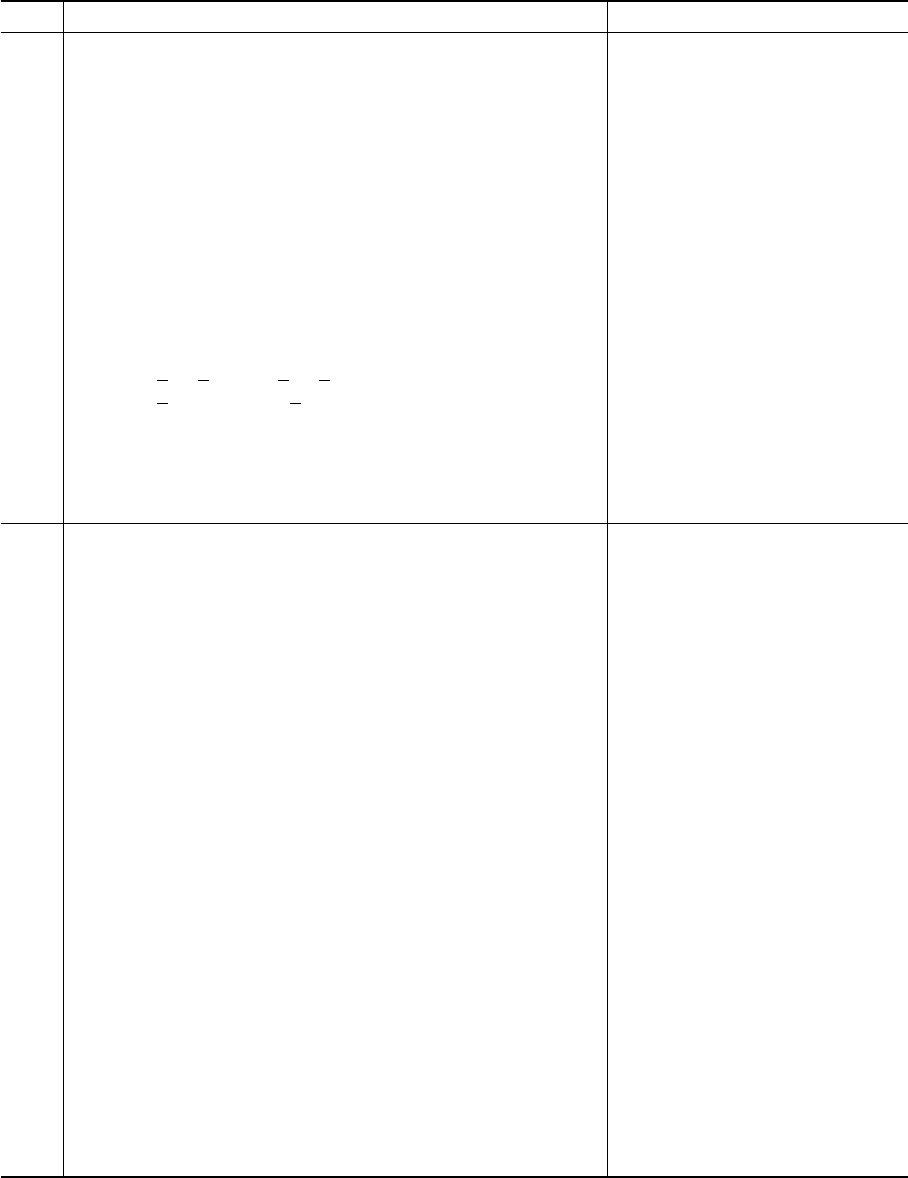
5-32
Command
6.
7.
Assign a character set to active character set number 0 to 3
n1 = 3, n2 = 0
d1 = 0: Active character set no. 0
1: Active character set no. 1
2: Active character set no. 2
3: Active character set no. 3
d2 = 0: Italic
1: PC 437 (USA)
3: PC 850 (Multilingual)
7: PC 860 (Portugal)
8: PC 863 (Canada-French)
9: PC 865 (Norway)
d3 = 0
Print n1 + n2 × 256 characters from all-character set
(0 < n1 < 255) (0 < n2 < 127)
(0 < n1 + n2 × 256 < 255)
Clear input buffer
Delete a character
Force most significant bit to 1
Force most significant bit to 0
Cancel control over most significant bit
Font selection and downloading
Select font
n = 0: Resident character set
1: Download character set
Select letter or draft quality
n = 0: Draft
1: Letter
Select type style
• Bitmap font:
n = 0: Courier
1: Courier
2: Courier
3: Prestige
4: Courier
5: OCR-B
7: Courier
8: Courier
9: Courier
• Scalable font:
n = 0: Timeless
1: Nimbus Sans®
2: Courier
3: Timeless
4: Timeless
5: Timeless
7: Timeless
8: Timeless
9: Timeless
ESC ( t (n1) (n2) (d1) (d2) (d3)
ESC ( ^ (n1) (n2) (character codes)
CAN
DEL
ESC >
ESC =
ESC #
ESC % (n)
ESC x (n)
ESC k (n)
Function


















