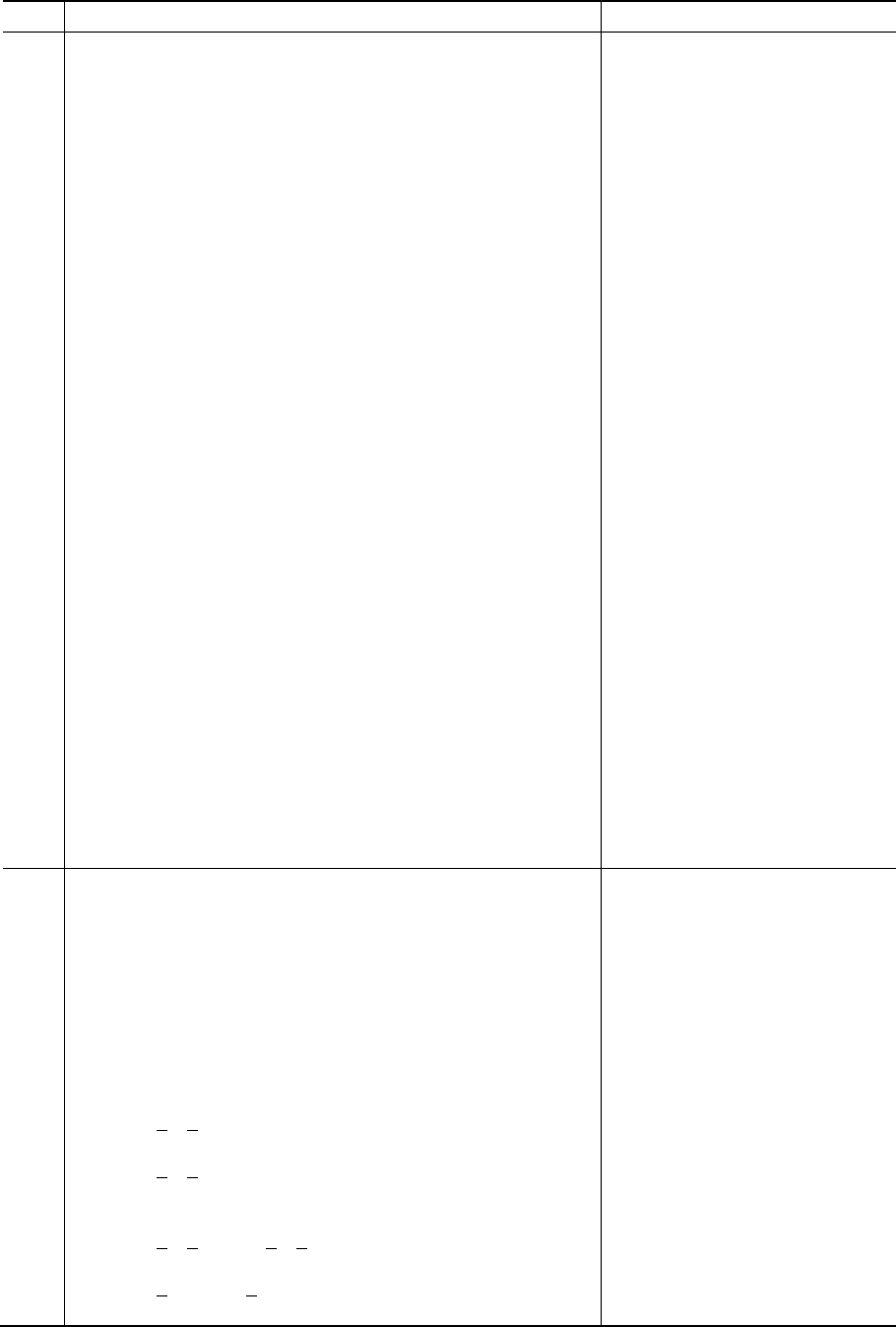
5-17
Command
1.
2.
ESC S (n)
ESC T
ESC e U (n)
ESC – (n)
ESC e o (n)
ESC ! (n)
ESC e I (n)
ESC e L (n)
SP
BS
CR
ESC M
ESC P
ESC p (n)
ESC US (n)
ESC h (n)
ESC DC1 (n)
ESC e H (n1) (n2) (n3)
Function
Subscript or superscript printing on
(subscript: n = 1, superscript: n = 0)
Subscript and superscript printing off
Select underline type
n = 0: Single line
1: Bold single line
2: Extremely bold single line
3: Double line
4: Bold double line
5: Extremely bold double line
Underline on/off
(on: n = 1, off: n = 0)
Overline on/off
(on: n = 1, off: n = 0)
Select printing style
This command combines printing styles.
The value of n is the sum of the values of the styles to be
combined.
n = 0: Pica pitch
1: Elite pitch
4: Condensed
8: Shadow
16: Bold
32: Double width
64: Proportional
Select image overlay type
This command overlays a pattern on characters.
n = 1: Light dot matrix
2: Heavy dot matrix
3: Vertical bars
4: Horizontal bars
5: Slants
6: Back slants
7: Lattice
Image overlay printing on/off (on: n = 1, off: n = 0)
Horizontal control
Space
Backspace
Carriage return
Elite pitch (12 cpi)
Pica pitch (10 cpi)
Proportionally spaced characters on/off
(on: n = 1, off: n = 0)
Set character pitch to (n-1)/120 inch
(1 < n < 127)
Set character pitch to n/180 inch
(0 < n < 255)
Set intercharacter offset to n/120 inch
Canceled by CR or ESC x.
(0 < n < 63) (64 < n < 127)
Set character pitch to n/360 inch
(1 < n1 n2 n3 < 999)
n1, n2, and n3 are the hundreds, tens, and ones digits.


















