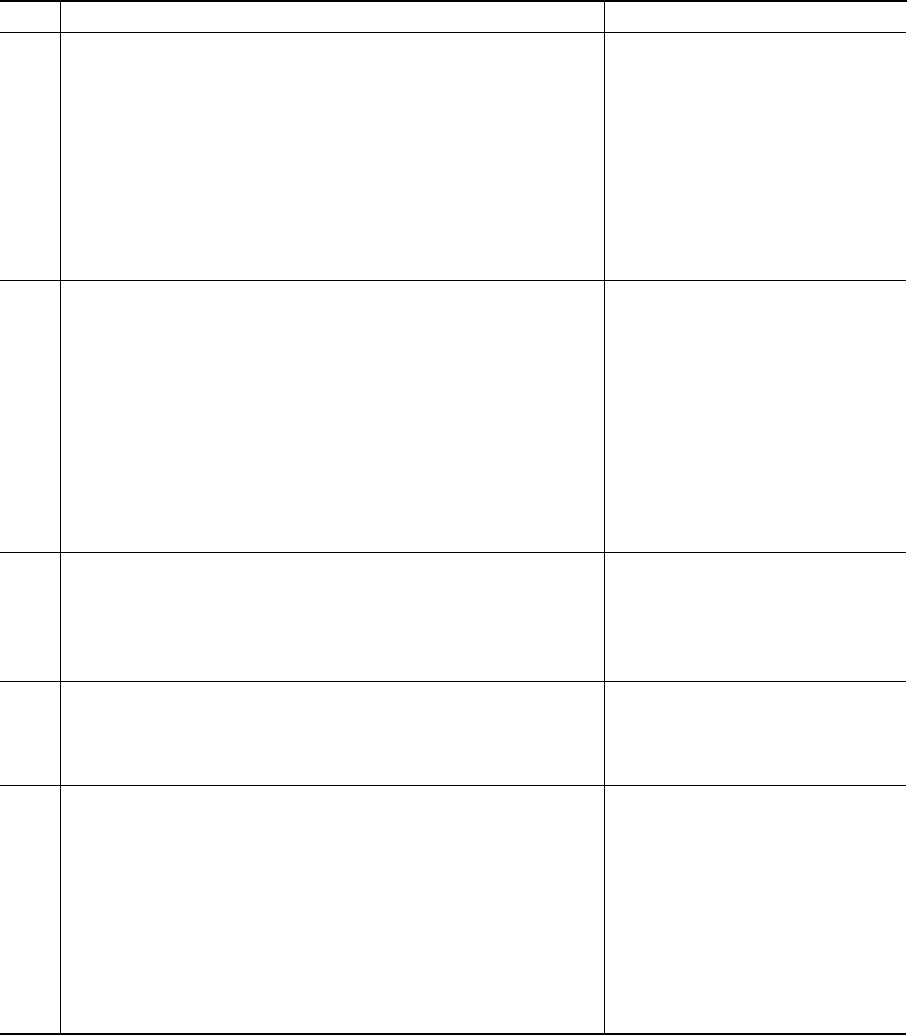
5-23
Command
9.
10.
11.
12.
13.
Bit image graphics
Graphics type m graphics
Graphics type m graphics
Single-density graphics
Double-density graphics
High-speed double-density graphics
Quadruple-density graphics
360 dot per inch 24-pin graphics
Cut-sheet feeder control
Feed a sheet from bin 1
Feed a sheet from bin 2
Feed a sheet from bin 3
Eject a page from the printer
Select bin 1 for following pages
Select bin 2 for following pages
Select bin 3 for following pages
Eject sheet at end of current page
Change bins at next page
Initialize printer
Reset printer
Reset printer
Initialize printer
Bar code printing
Bar code printing
Printer option control
Select friction feed
Select reat-tractor feed
Select front-tractor feed
Select paper path by HCPP (host controlled paper path)
n = F: Friction (platen)
T: Rear tractor
M: Front tactor
Fix print head gap for APTC (automatic paper thickness control)
Function
ESC * (m) (n1) (n2) (data)
ESC e b (m) (n1) (n2) (data) or
ESC e B (m) (n1) (n2) (data)
ESC K (n1) (n2) (data)
ESC L (n1) (n2) (data)
ESC Y (n1) (n2) (data)
ESC Z (n1) (n2) (data)
FS Z (n1) (n2) (data)
ESC EM 1
ESC EM 2
ESC EM E
ESC EM R
/ / 1 / /
/ / 2 / /
/ / E / /
/ / R / /
/ / C / /
ESC @
ESC CR P
ESC SUB I
ESC DC4
(b) R (c) (w) (h) (a) (ch1) ... (chn)
/ / F / /
/ / T / /
/ / M / /
ESC e T (n)
ESC e P (n1) (n2) (n3) (n4)


















