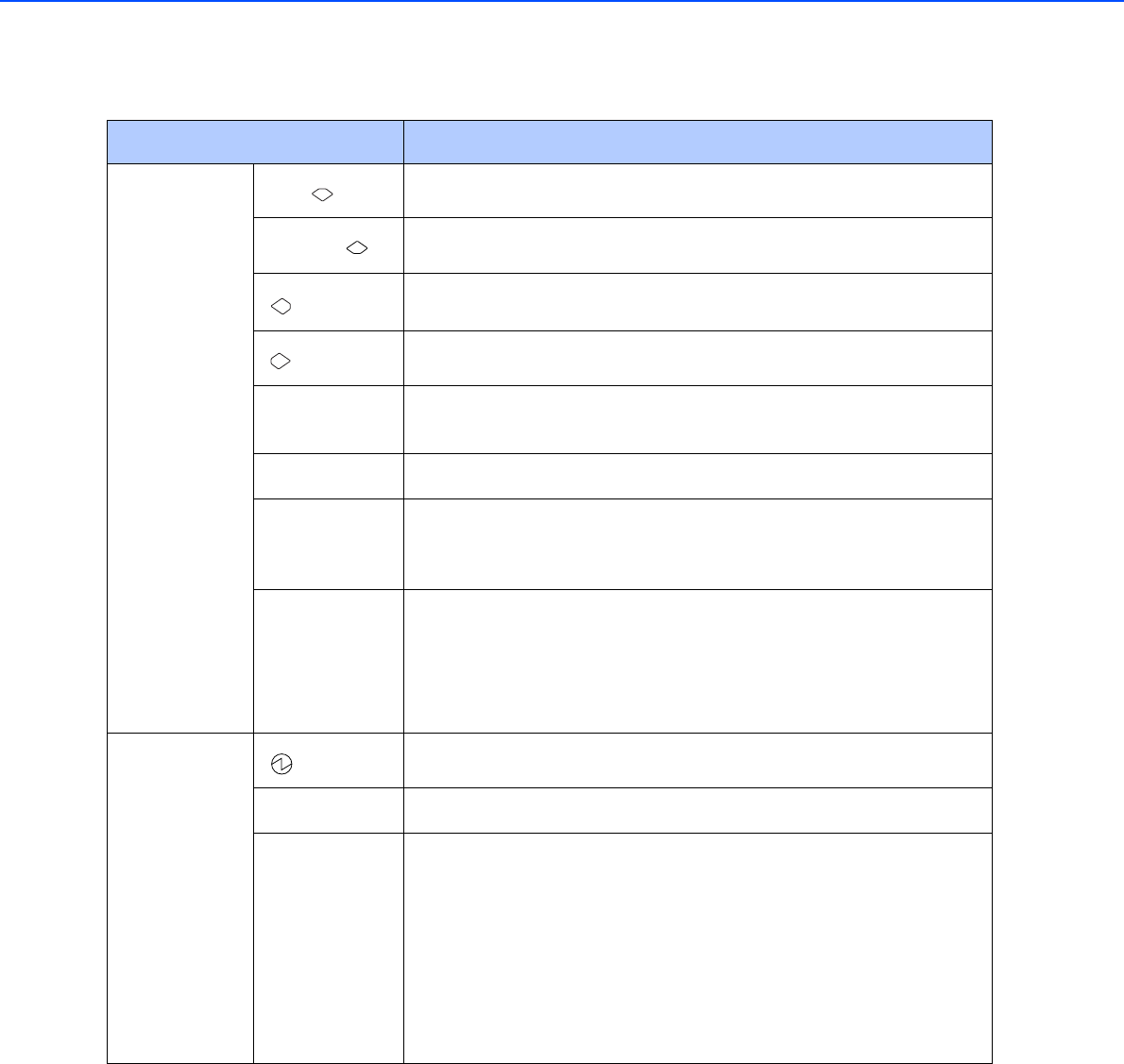
● 6
■ Button/LED Function
Name of the button and LED
Function
Button
Next
Displays the next LCD screen.
Previous
Displays the previous LCD screen.
Moves the cursor to the left.
Moves the cursor to the right.
Exit When you are entering settings on the Operator panel, pressing this
button returns you immediately to the Scanner Ready screen.
Enter Enters the parameter currently selected by the cursor.
Send To/ Start Operational only when Manual start mode is set or the Read lamp
lights; Starts the reading when video interface option is used. Some
application software packages make use of this button.
Stop When the Check LED lights, pressing this button releases the error
status (turns off Check and returns to the Scanner Ready screen).
Operational only during the reading operation; stops the reading
when the video interface option is used.
Also turns off the Check lamp.
LED Indicates that the scanner is On.
Read Indicates the scanner is reading or ready to read.
Check
• If lit, this indicates that an alarm occurred. Pressing the Stop but-
ton turns the Check lamp Off.
• If it blinks at one second intervals, this means that a jam or multi
feed has been detected. If the problem is jammed paper, remov-
ing the jammed paper turns off the Check lamp. If the problem is
multi feed, pressing the Stop button turns off the Check lamp.
• If it blinks at four seconds intervals, this means that cleaning the
ADF is necessary.


















