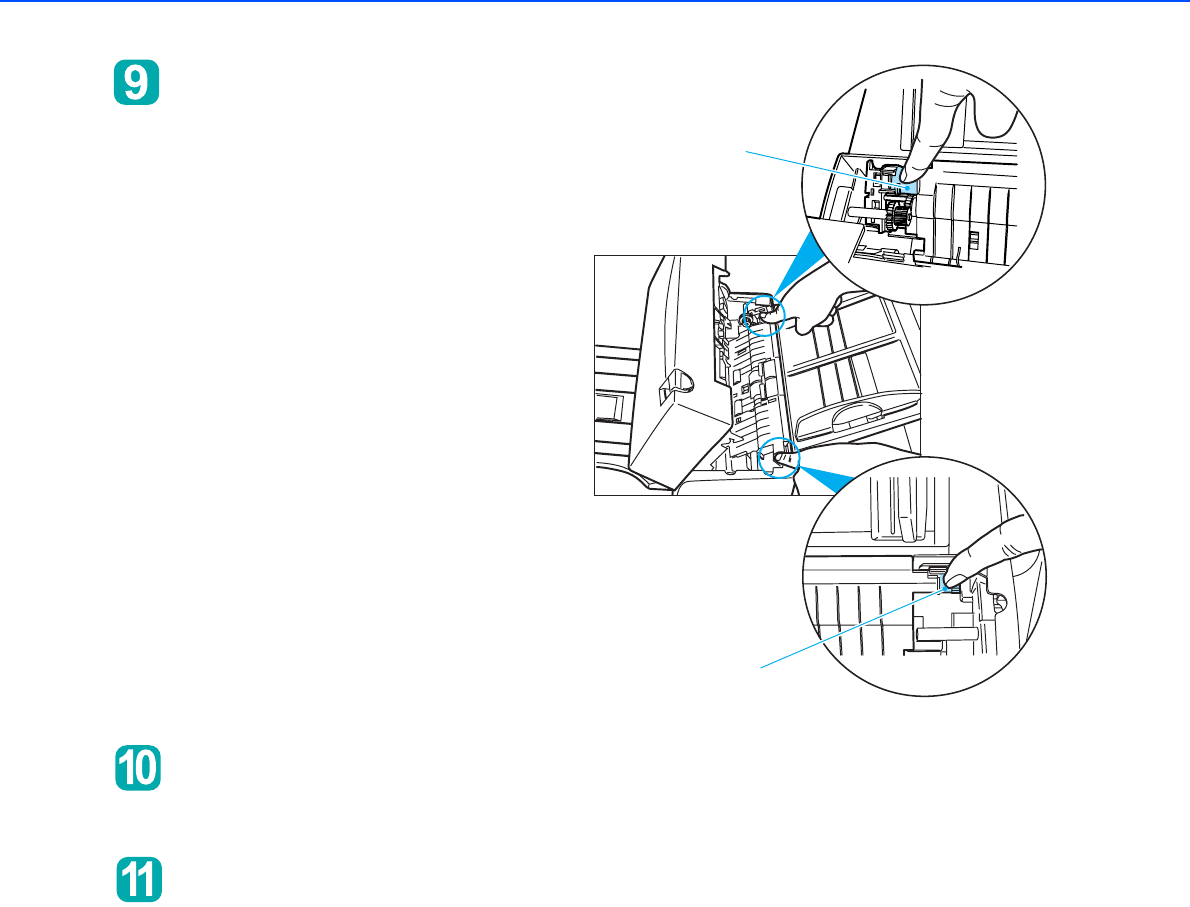
● 36
When attaching Guide A, make sure
to fully insert it until you hear the
thumb claws click into place.
Close the ADF unit.
Reset the pick counter.
■ The following shows the procedure for resetting the pick counter.
• For Windows
®
98 / Windows
®
Me / Windows
®
2000 /
Windows
®
XP
1) When turning on the power, check that the scanner is connected to your PC.
2) Open the [Scanners and Cameras] from the [Control Panel] of your PC.
A
A


















