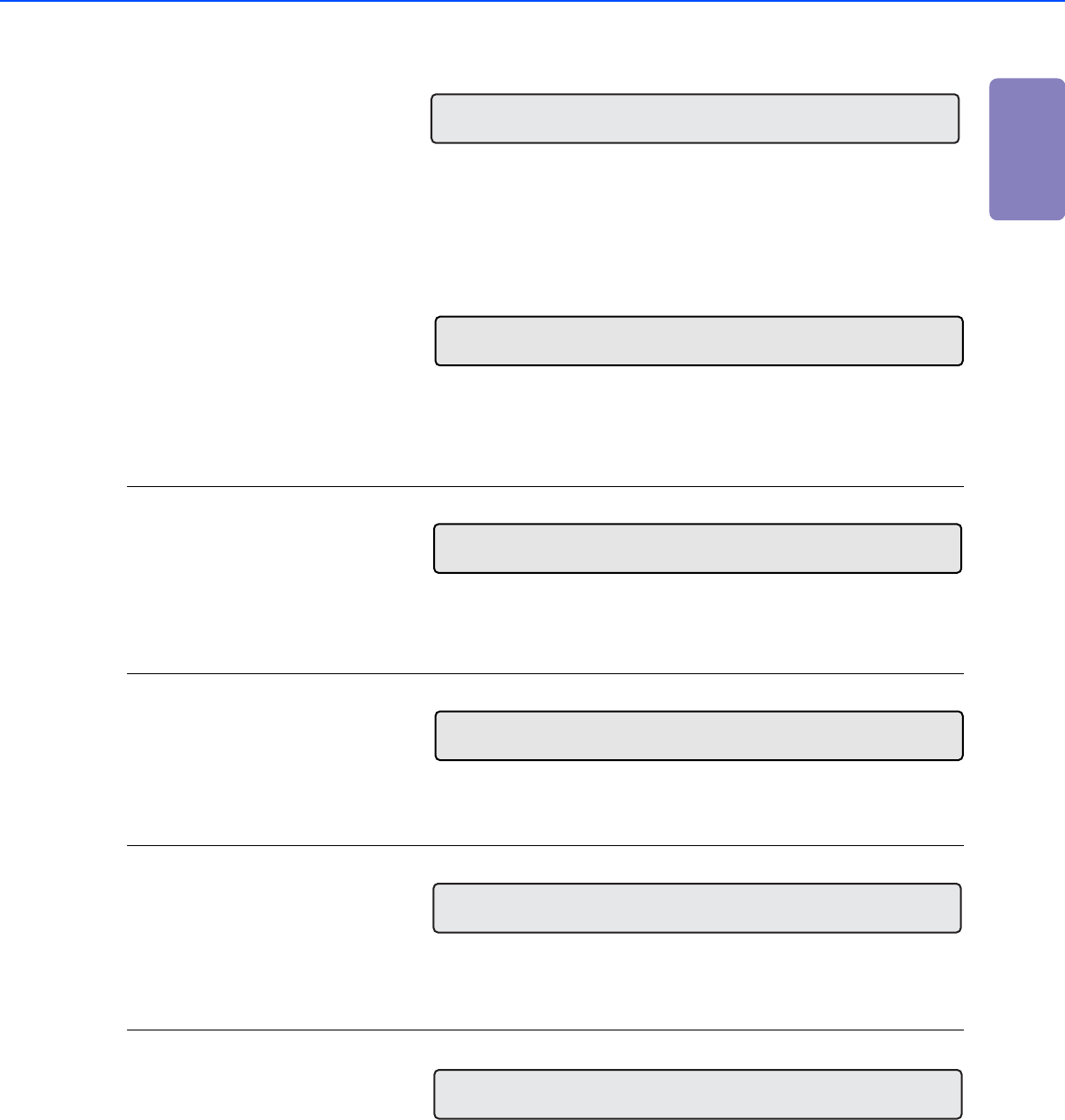
1
● 9
When the ADF glass and Pick roller cleaning are necessary, the
scanner displays the following on the LCD:
Clean the Pick roller or the ADF glass in accordance with the instructions given in "2 DAILY CARE" on
page 13.
■ Temporary error
<Hopper empty>
This message is displayed if there is no more document on the
ADF paper chute during a read operation in ADF mode. Fill the ADF
paper chute with document. To enable the read operation, press the
stop button.
<Jam>
This message is displayed if a document is jammed in the ADF.
See"4 TROUBLESHOOTING" on page 39 for removing jammed
documents.
<ADF cover open>
This message is displayed if the ADF is not closed completely.
Close the ADF completely, and enable the read operation.
<Multi feed error>
This message is displayed when the ADF detects a Multi feed error.
Check the document and re-scan it.
<No Ink Cartridge>
This message is displayed when the print cartridge is not put in fi-
434PR (Imprinter). Please place the cartridge.
C
l ean
P
i
c k rolle
r
C
l ean
A
D
FGlass
Pape
r
Empt y
Pap
e
r
Jam
A -C
v
er Ope
n
D
F
o
Mu l
t
i
F eed
N o I nk
C
ar r id
g
t
e


















