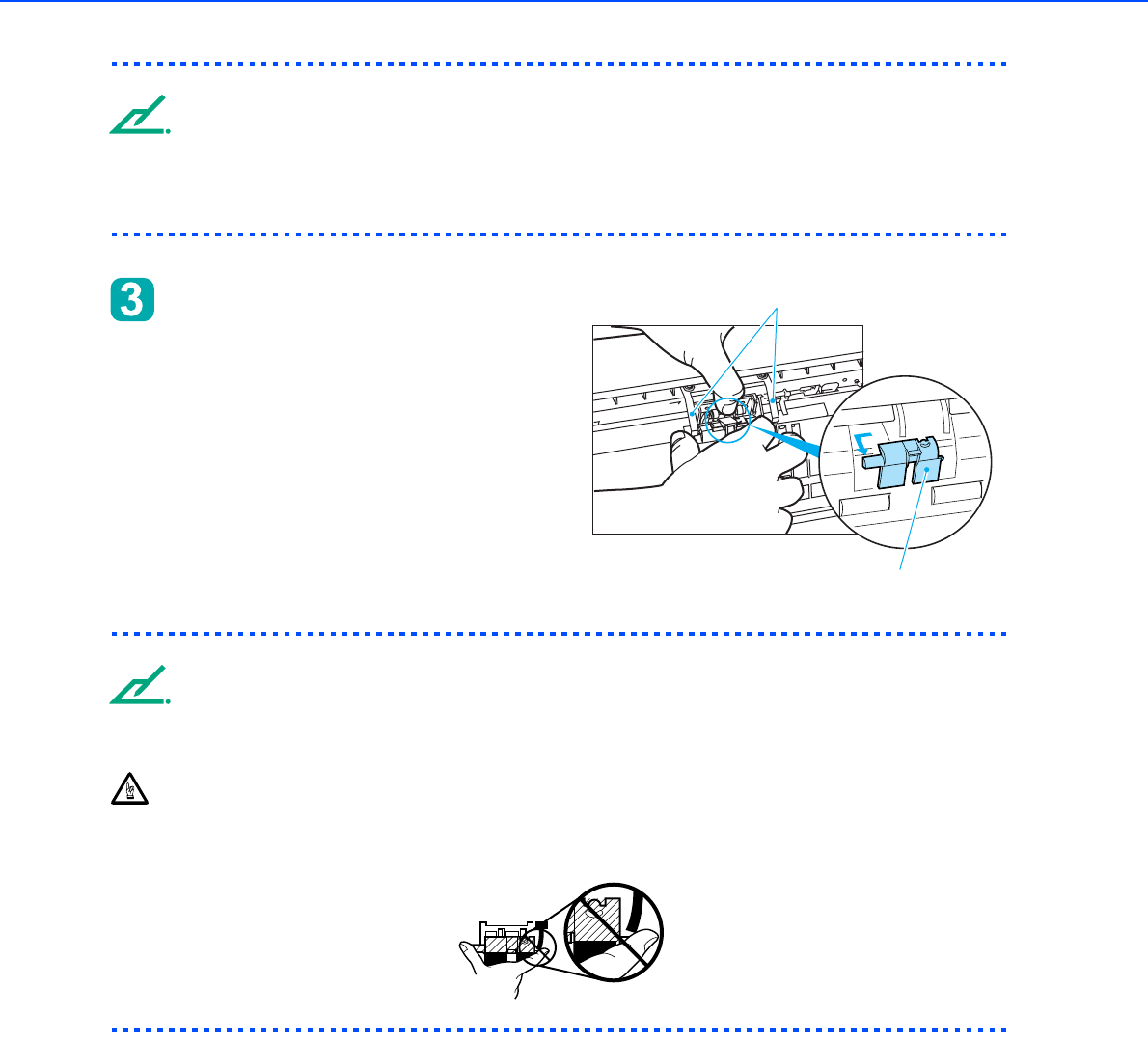
● 28
NOTE
One spare Pad ASSY is provided on the rear of the ADF feed chute before the image scanner is shipped
from the factory.
Before using the image scanner, slide the spare Pad ASSY to the left and draw towards you to remove.
Slide the Pad ASSY to the left and
pull it towards you. Then, being
careful not to hook the spring for the
Pick, remove the Pad ASSY.
NOTE
Hold both ends of the Pad ASSY as shown in the right graphic.
CAUTION
Don’t hold the sensor arm with the Pad ASSY.
Spring for the Pick
Pad ASSY


















