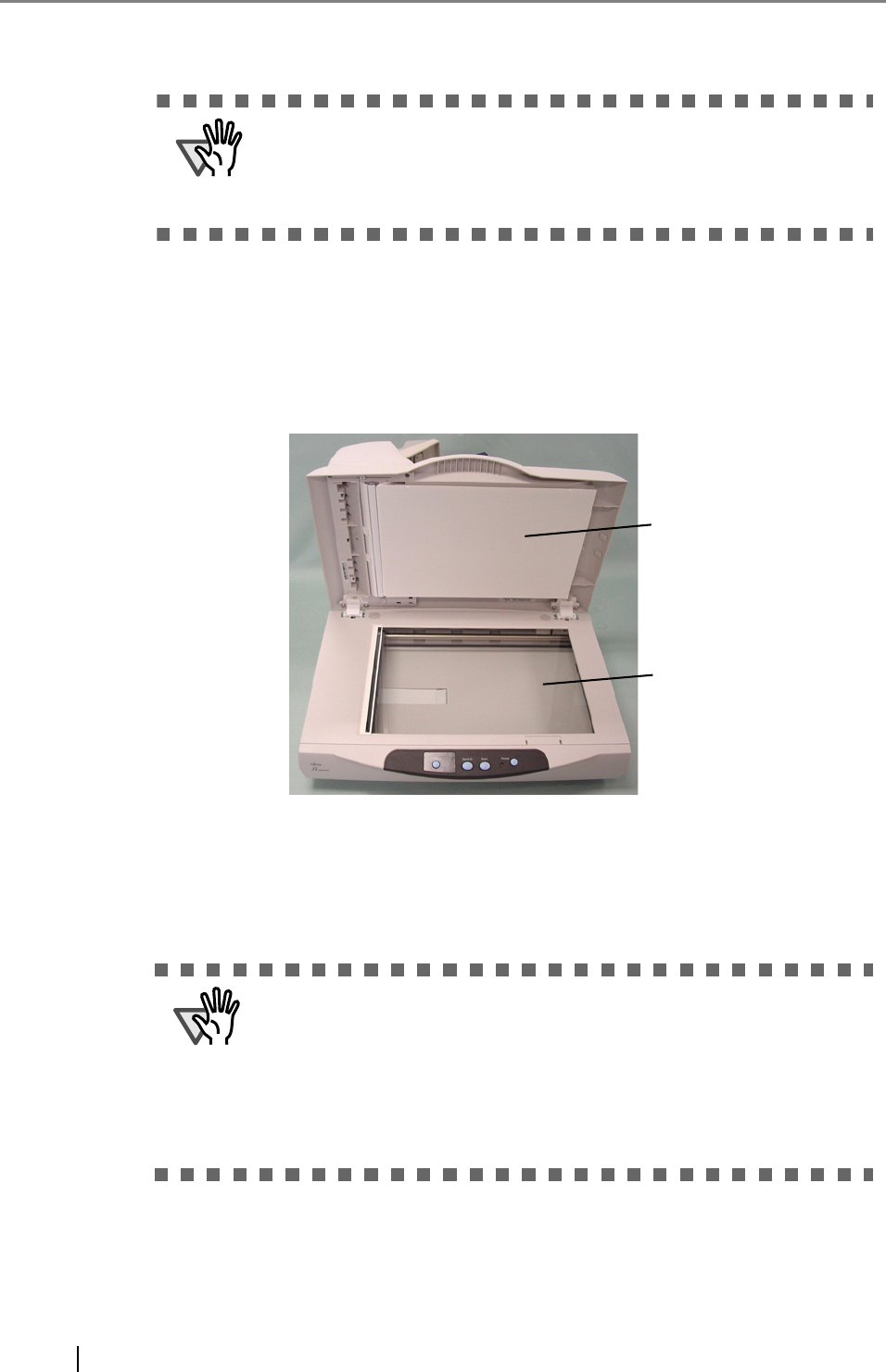
40
3.2.2 Cleaning the Flatbed
■ Cleaning Method
1. Open the document cover.
2. Clean the following locations using a soft, dry cloth moistened with cleaning fluid.
• Document holding pad - 1
Wipe gently.
• Document bed - 2
Wipe lightly.
3. Wait for cleaned parts to dry.
4. Gently close the document cover.
ATTENTION
• Detergent for cleaning windows or glass cleaner can be used instead of
cleaning fluid. However, do not use paint thinner or other organic sol-
vents.
• Do not allow moisture to get inside the device during cleaning.
ATTENTION
• Be careful not to allow moisture to get inside the device during
cleaning.
• It may take long before the cleaner vaporizes if a large quantity is
used. When cleaning the scanner parts, dampen a cloth with mod-
est quantities of the cleaner. In addition, wipe off the cleaner com-
pletely with a soft lint-free cloth to leave no residue on the surface of
the cleaned parts.
1
2


















