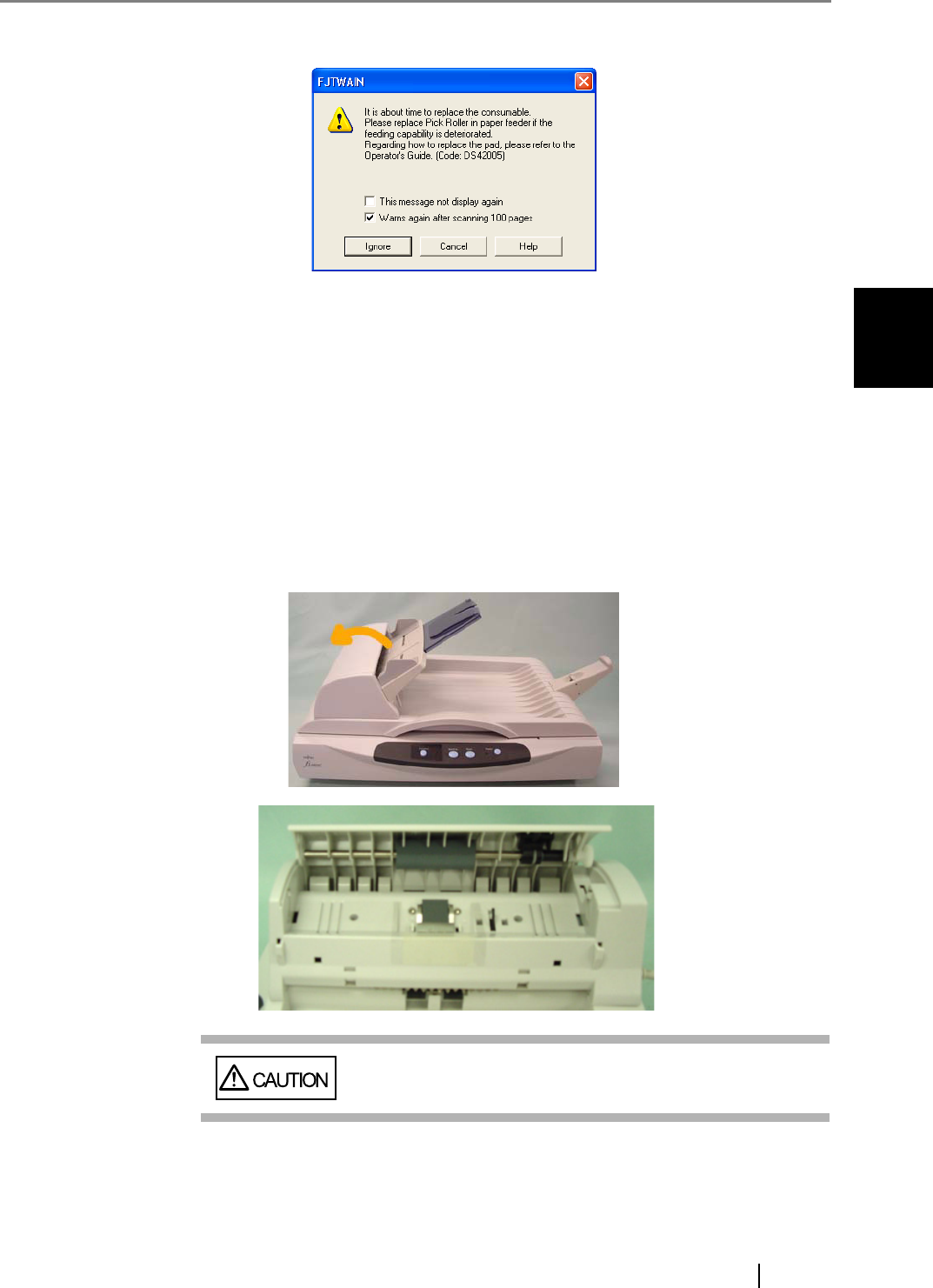
3.3 Replacing Consumable
fi-5015C Image Scanner Operator’s Guide 47
MAINTENANCE
3
The following message may appear while using the scanner:
Replace consumables when this message is displayed.
After clicking the [Ignore] button, this message will disappear and scanning will continue.
Please replace the consumable as soon as possible.
As a default, this message appears again after 100 scans. If you do not wish this message to
display, click the [This message not display again].
To stop scanning and replace the consumable, click the [Cancel] button.
3.3.3 Replacing the Pad ASSY
1. Remove all documents from the ADF paper chute.
2. Open the ADF.
Be careful, the ADF may close and pinch your
fingers.


















