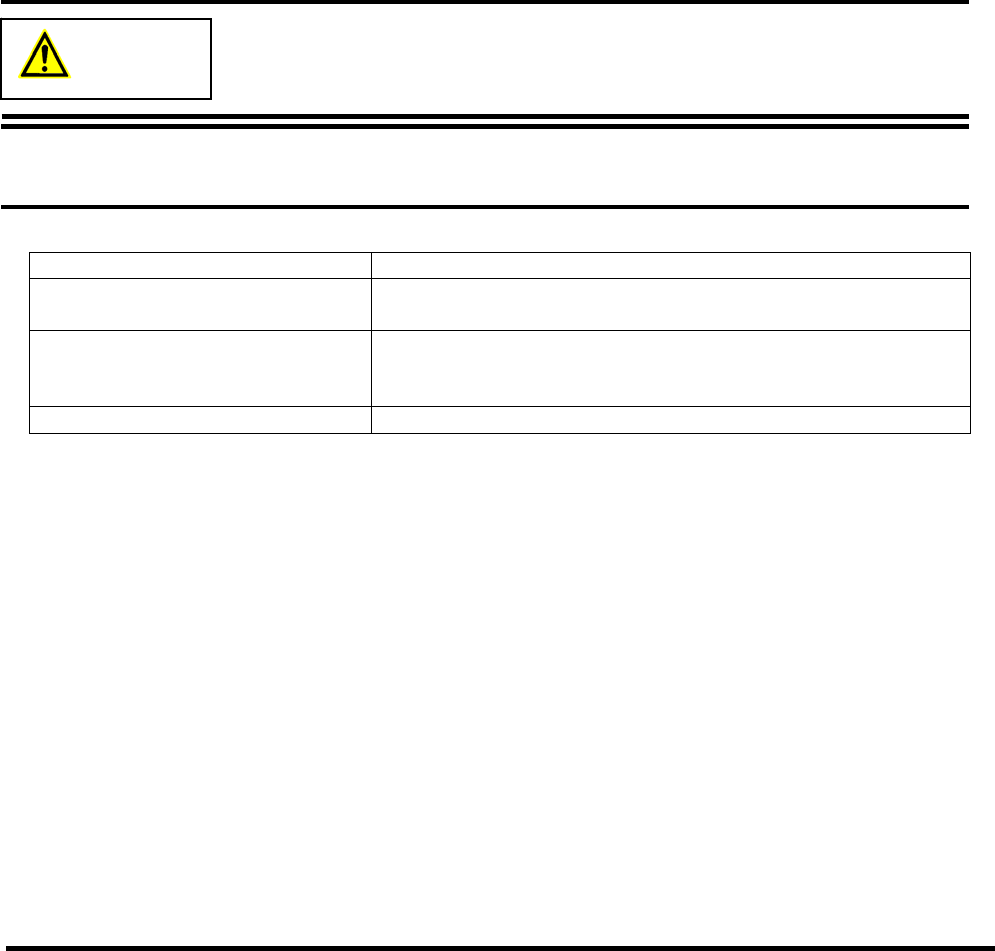
1
1. Preface
FUJITSU COMPONENT would like to thank you for your purchase of a 4 Port KVM Switch, an 8 Port
KVM Switch, or a 16 Port KVM Switch (hereinafter referred to as a "KVM Switch" or "this device").
Using this device enables multiple servers to be operated from a single monitor, keyboard, and
mouse, greatly reducing your workspace area. In addition, if this device is used in a cascade
connection, up to 256 servers can be operated by using 17 KVM Switches (16 port type).
This manual explains basic operation of KVM Switches. Before using this device, make sure to
carefully read the contents of this manual to ensure that this device is used correctly.
After reading, store this manual in a safe place for easy reference when using this device.
2. Conventions
The symbols and terminology that are used in this manual are described below.
Ignoring this symbol and handling the device incorrectly may result in physical
damage (to this device, the server, etc.) or physical injury.
Point This symbol indicates supplemental information, comments or hints.
Brackets [ ]
References important chapter titles and terminology
KVM Switch or this device
Used as a common term for 4 port, 8 port, and 16 port
switches in explanations
<> Indicates keys on the keyboard
Example: <ESC> indicates the ESC key and <ENTER>
indicates the ENTER key
Numbers enclosed by brackets
Indicates the required order of operations.
Caution


















