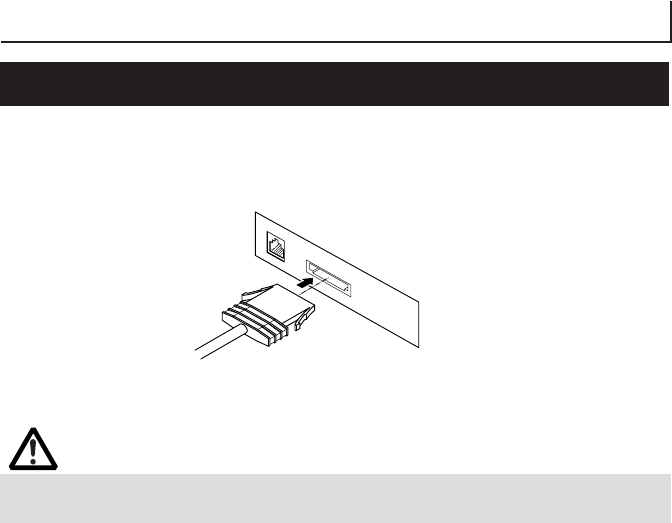
— 15 —
CAUTION!
■ When disconnecting the cable, always hold the connector.
■ Avoid locating the interface cable in places which may cause tripping or falling.
3. PREPARATION
3.1 Connecting Interface Cables
Confirm that the power switch of the POS terminal is OFF and connect the interface
cable. Orient the interface cable connector correctly and insert it into the POS terminal.


















