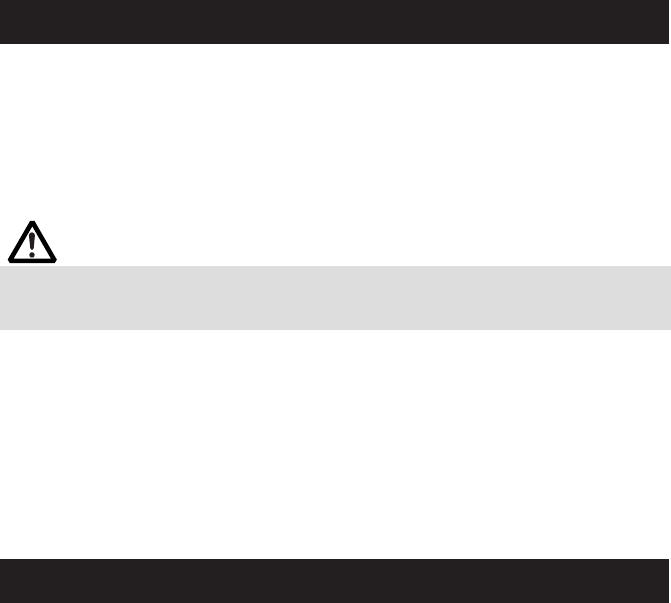
— 21 —
4.5 Hexadecimal Dump Printing
This function is to print all received data in hexadecimal numbers. If problems
such as missing data, data duplication, etc. should occur, this function allows
checking whether or not the printer is receiving data correctly.
Set paper to the printer and keep the printer cover open. With the FEED button
pressed and held, turn the printer power on and then close the printer cover.
The printer prints “HEX dump print mode” followed by the received data printed
in hexadecimal numbers and some characters.
CAUTION!
■ The printer prints “.” if there is no characters corresponding to data.
■ During hexadecimal dump, functions except some command will be disabled.
■ If print data DOES NOT cover a line, press the FEED button to print the line.
When you press the FEED button three times consecutively, or you turn the
printer power off, or the printer receives a reset signal from the interface, the
hexadecimal dump printing is terminated.
Print example
HEX DUMP PRINT MODE
1B 21 00 1B 20 04 41 42 43 44 .!.. .ABCD
45 46 47 48 49 4A 4B 4C 4D 4E EFGHIJKLMN
4F 50 0D 0A 31 32 33 0D 0A OP..123..
4.6 Error Indication
● Paper end
Paper empty is detected in two steps: paper near-end and paper end. It causes the
ERROR LED to light. If paper end is detected, refill the paper. If the printer cover is
open, a paper-end is detected.
● Printer cover open
During printing, do not open the printer cover. If you open the printer cover
accidentally, the ERROR LED blinks. Check the paper, pull the paper straightforward
by several cm out of the printer, and then close the printer cover. Printing resumes
automatically. Sending a command to resume printing may be required depending
on the memory switch setting.
● Thermal head overheat
When you print dense characters or dark image, the head temperature rises. If the
head temperature exceeds a specified level, the printer stops printing operation
and waits till the head temperature is lowered. During waiting, the ERROR LED
blinks. When the head temperature is lowered, printing resumes automatically.
● Cutter lock
If the cutter blade stops operating due to paper jam or the like, the ERROR LED
blinks. Remove the cause of the trouble and press the FEED
button
. If the blade
still does not move and the cover cannot be opened, contact your dealer.


















