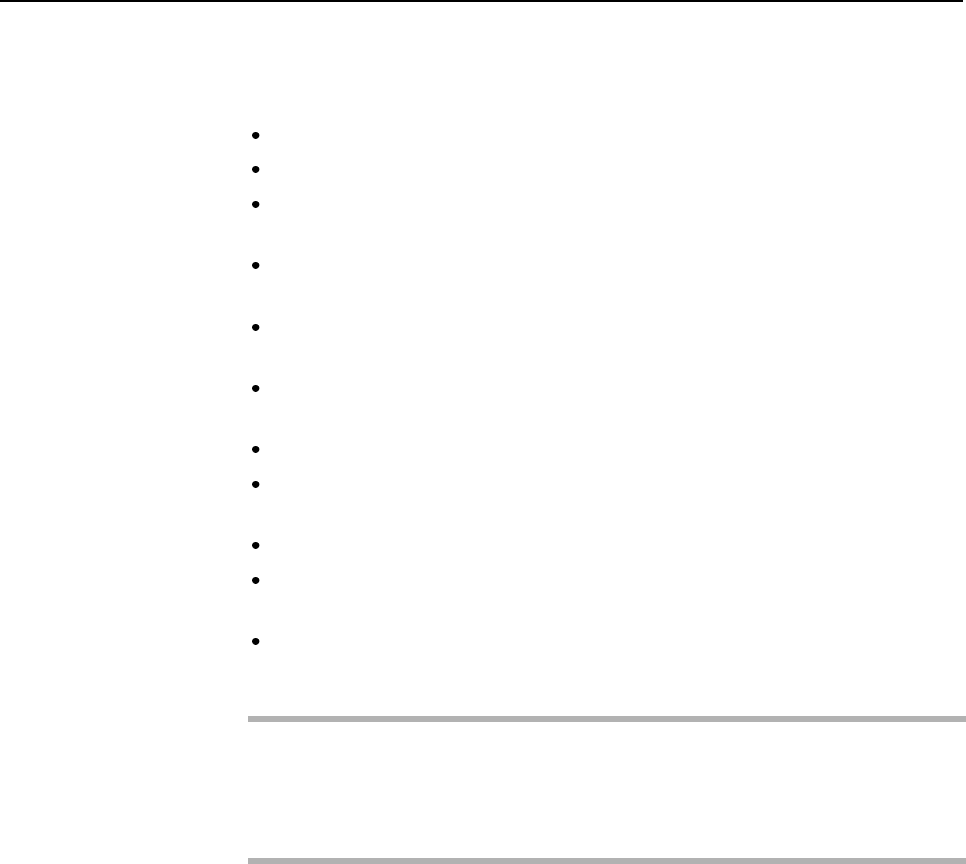
CHAPTER 8 Expansion Disk Cabinet
8.4 Installation
Notes on installation:
Do not block the air vents.
Do not install this cabinet where it is exposed to sunlight or heat.
Do not install this cabinet in dusty places or places where it is exposed to corrosive gas or sea
air.
Keep this cabinet isolated from vibration. Install the cabinet on a level surface to prevent it
from tilting.
Make sure that the AC power supply source is grounded properly. Otherwise, this file unit may
malfunction.
Do not run a cable under a unit or allow a cable to become taut. Do not disconnect the power
cable while the power is on.
Do not place anything on this cabinet. Do not use the cabinet as a desk.
To prevent condensation in this cabinet, do not raise the room temperature rapidly in the winter.
Use the cabinet only after sufficiently warming it.
Do not install this cabinet near noisy devices such as a photocopier, air conditioner, or welder.
Take electrostatic prevention measures. Note that some carpets generate static electricity easily
and can cause this cabinet to malfunction.
When moving this cabinet, do not pull on the front cover. Otherwise, the cabinet may be
damaged.
IMPORTANT
If the above conditions are not satisfied, the cabinet may be damaged. Be sure to follow
these precautions.
102


















