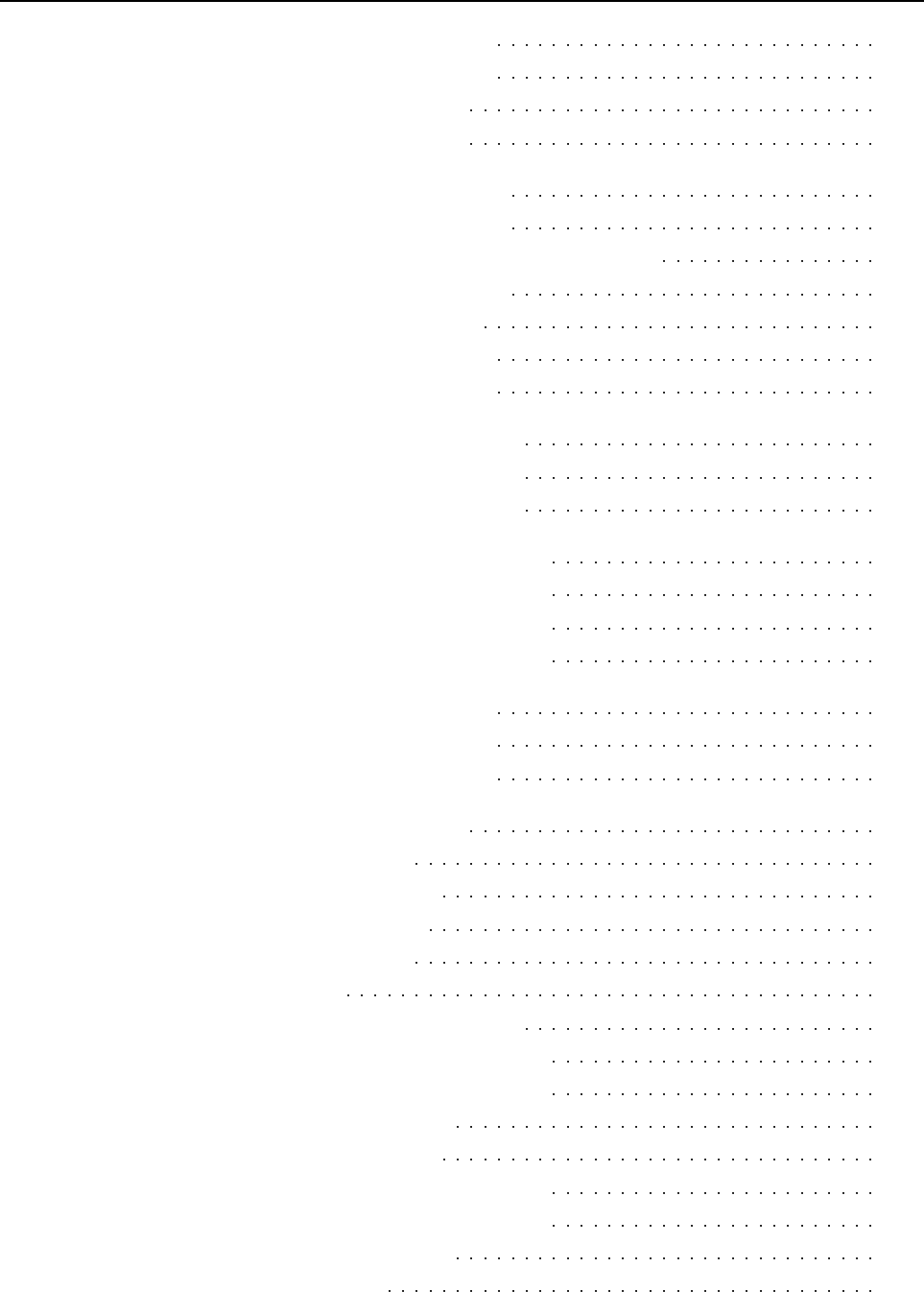
Figure 6.2 Open View of M600 Main Cabinet 69
Figure 6.3 Rear View of M600 Main Cabinet
71
Figure 6.4 Systemboard Layout of M600
72
Figure 6.5 PCI IO Board Layout of M600
75
Figure 7.1 Front View of M600R Main Cabinet
82
Figure 7.2 Open View of M600R Main Cabinet
83
Figure 7.3 Front View of M600R Main Cabinet (remove Front cover)
84
Figure 7.4 Rear View of M600R Main Cabinet
85
Figure 7.5 Systemboard Layout of M600R
86
Figure 7.6 PCIBPR Board Layout of M600R
89
Figure 7.7 PCIRSR Board Layout of M600R
89
Figure 8.1 Front View of Expansion Disk Cabinet
97
Figure 8.2 Drive Bays of Expansion Disk Cabinet
98
Figure 8.3 Rear View of Expansion Disk Cabinet
100
Figure 9.1 Front View of Expansion File Unit Type-2
106
Figure 9.2 Drive Bays of Expansion File Unit Type-2
107
Figure 9.3 Drive Bays of Expansion File Unit Type-2
108
Figure 9.4 Rear View of Expansion File Unit Type-2
108
Figure 10.1 Front View of Expansion File Unit
114
Figure 10.2 Drive Bays of Expansion File Unit
115
Figure 10.3 Rear View of Expansion File Unit
116
Figure 11.1 Floppy Disk Unit Front Panel
123
Figure 11.2 Inserting Floppy Disks
124
Figure 11.3 CD-ROM Unit Front Panel
126
Figure 11.4 Mark on CD-ROM Disk
127
Figure 11.5 DAT Unit Front Panel
130
Figure 11.6 DDS Logos
132
Figure 11.7 DDS Media Recognition System Logo
132
Figure 11.8 Inserting a Data Cartridge in The DAT Unit
132
Figure 11.9 DAT Data Cartridge Write-protection Tab
133
Figure 11.10 8-mm Tape Unit Front Panel
136
Figure 11.11 8-mm Tape Data Cartridge
137
Figure 11.12 Cleaning Cartridge of The 8-mm Tape Unit
139
Figure 11.13 Cleaning Cartridge of The 8-mm Tape Unit
139
Figure 11.14 QIC Tape Drive Front Panel
140
Figure 11.15 QIC Data Cartridge
142
viii


















