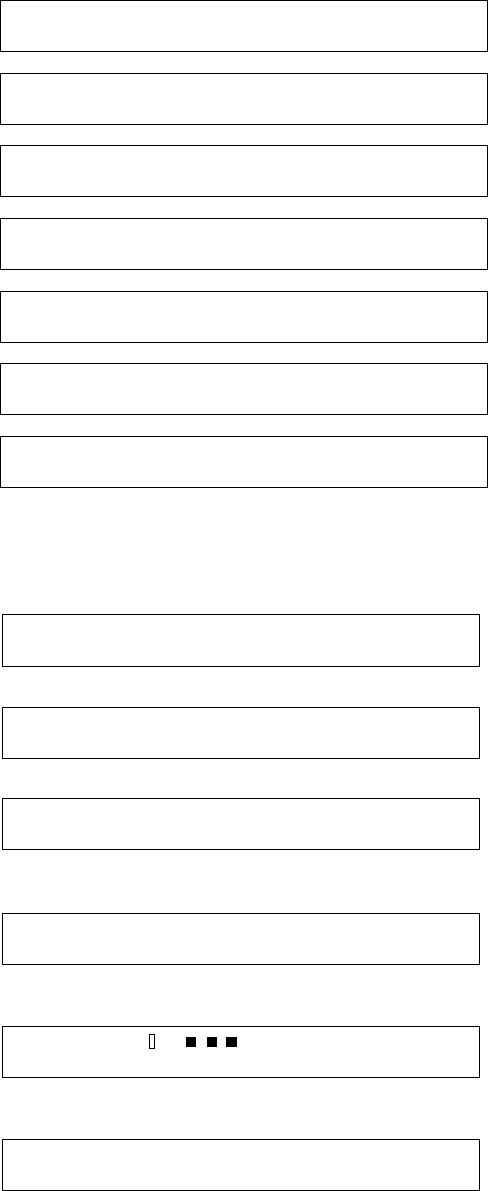
2–12
Device errors
One of the following messages is displayed if an device errors in the
scanner. If one of the following error messages is displayed, turn the
power off and then on again. If the same message is displayed again,
contact your service representative.
mlArauFes–eHreta
mlAraLpma
etaeHalArmr
eMinahcAlacmral
uFes
citplAlamraO
–
FtoMBromlArauFes–
DAtoMFromlArauFes–
Operation status messages
Operation status is displayed as shown by the following messages:
aWgnimrNpu–!!wo
RwoNniaegd!
l ase clean Pic –rol lereP
The power is on.
Reading is in progress.
The glass plate is dirty. Clean it. In addition, clean the
mirror as explained in Section 5.3.4.
LFDA
e
004
da
HG
yR
The pick roller is dirty. Clean it as explained in Section
5.3.2.
The scanner is ready for operation.
The scanner is ready for operation in the manual mode.
Press the start button to start the read operation.
M3097E+
M3097G+
!Please cl ean–up!
k
c nner ReadyaS


















