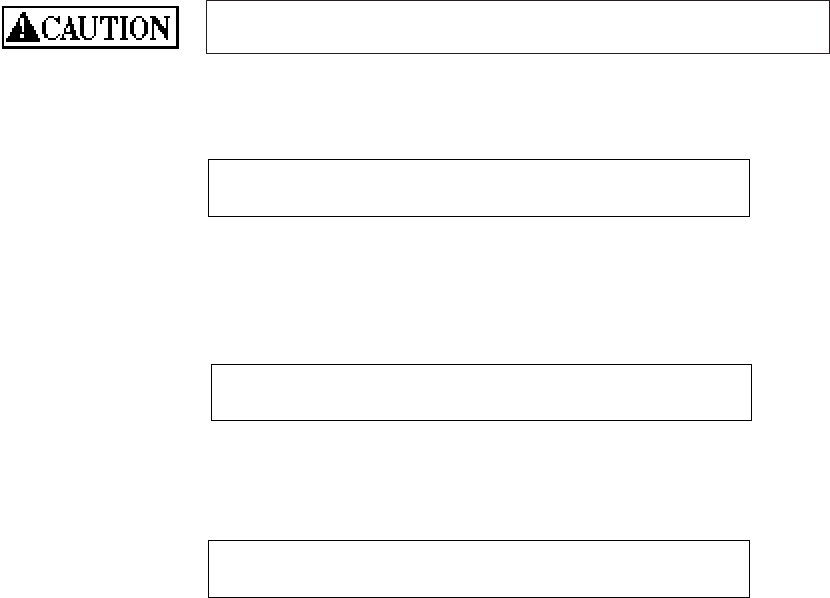
5–5
5.4 Replacing the Lamp Unit
Hot: Replace the lamp unit in the following procedure.
If an optical alarm occurs, and the following message is displayed,
replace the lamp unit as follows.
citplAaraOml
• Turn off the power once. Then, turn on the power while pressing
the mode 1 button. For M3097G+, press the mode 2 button so that
"Lamp Exchange" blinks. If the surface temperature of lamp rises,
the following message is displayed:
lPesaet
nposigilofo
wa i
cmaLf
• After the surface temperature of the lamp lowers, the carrier moves
to the replacement position. The lamp remains unlit. Confirm that
the following message is displayed.
ewoPffOr!!
Then, turn off the power.


















