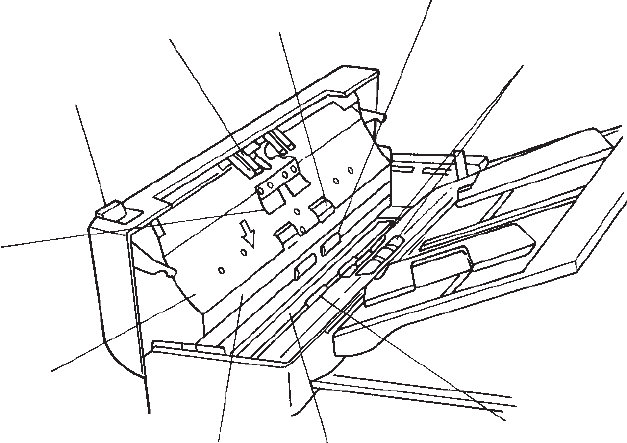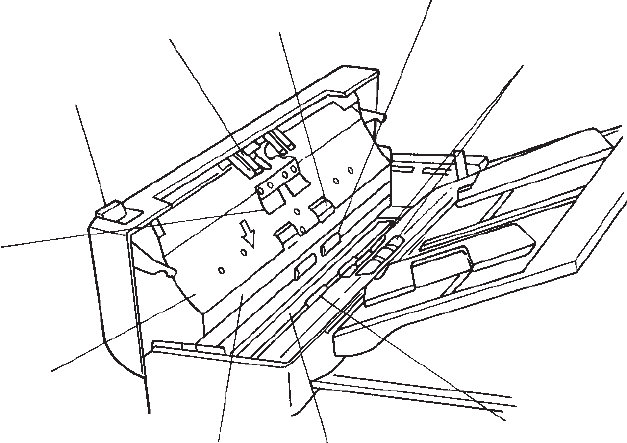
5–3
5.3.2 Cleaning the ADF
Clean the ADF once every 5,000 pages. The cycle depends on the
types of documents used (page quality, a level of toner fusing on
paper).
1 Pull the ADF lever up to open the ADF.
2 Use the dry cloth or a cloth with ethyl alcohol to softly remove
dirt and dust as follows.
Pad: Wipe the pad in a downward direction (indi-
cated by the arrow). Be careful not to hook
the pick spring when wiping.
Glass: Wipe the glass lightly. See Section 5.4,
“Replacing the Lamp Unit” to clean the
bottom of the glass.
Pick rollers (two): Wipe the rollers softly. Be careful not to
damage the surface of the rollers. If the toner
adheres to the roller, it may affect the paper
feed performance. Clean the rollers well.
Feed roller and coupled feed roller:
Wipe the rollers softly. Be careful not to
damage the surface of the rollers. If the toner
adheres to the roller, it may affect the paper
feed performance. Clean the rollers well. For
details of the coupled feed roller, see Section
5.3.3.
Ejection roller and coupled ejection roller:
Wipe the rollers softly. Be careful not to
damage the surface of the rollers. If the toner
adheres to the roller, it may affect the paper
feed performance. Clean the rollers well.
Guide shaft (white part):
Wipe the guide shaft softly.
3 Close the ADF to lock the ADF lever.
Automatic document feeder
Pick spring
Feed roller
Ejection roller (Clean the roller
on the opposite side also.)
Pick rollers
Pad
ADF lever
Figure 5.3 Cleaning the ADF
Guide shaft (white part)
Glass
Coupled feed roller
(See section 5.3.3)