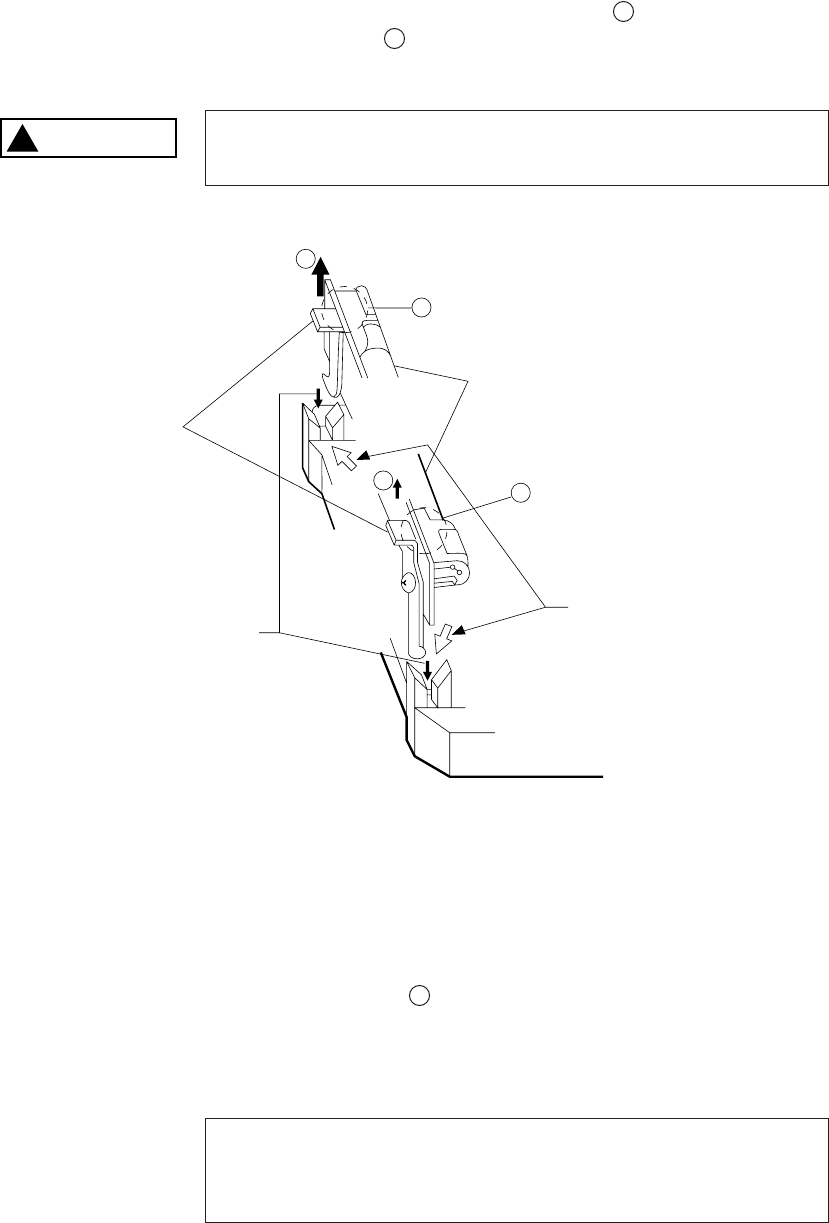
5–7
A
2
A
Lamp unit
Lamp unit levers
Lamp unit insert
direction (vertical)
Arrows indicating the
lamp unit insert position
1
Figure 5.6 Lamp unit replacement
• Obtain a new lamp unit.
• Hold the new lamp unit with both hands. Insert it in the insertion
slits with the back end first and the front and second by pressing
points indicated with A in Figure 5.6.
• After completely inseting the lamp unit, hold the lamp unit levers
with both hands and insert both ends of the glass into the openings.
IMPORTANT If the lamp unit is not inserted completely, the carrier may not
operate. The ADF may not close if the both ends of the glass are
not inserted in the openings correctly.
• Then carefully pull it up with the front and ( 1 in Figure 5.6) first
and the back and ( 2 in Figure 5.6) next. If the levers are pulled up
carelessly, the lamp may be broken.
CAUTION
!
Hot: The lamp surface may be very hot. Be careful not to touch
the lamp surface.


















