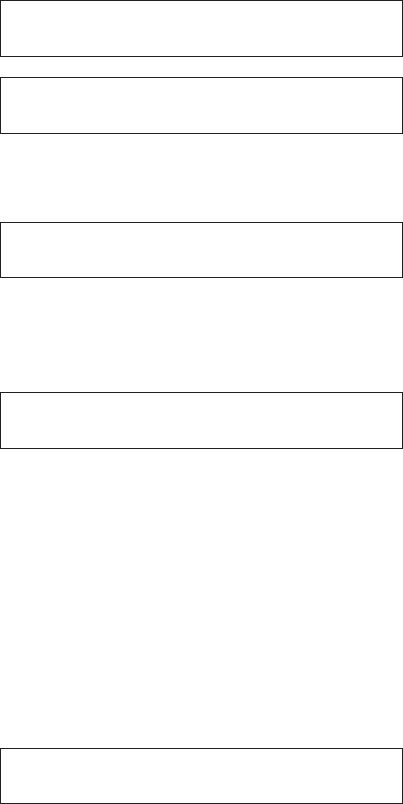
5–11
5.7 Document counter display and reset
The Document counter is useful for users to check the total number of
scanned documents before regular cleaning. This counter can be
displayed or reset using the following procedures.
(1) Turn on the power while holding down the Mode 1 button. The
scanner displays the following message.
For M3097E+ : Please wait
Lamp is cooling off
For M3097G+ : SCSI ID Lamp Exchange
Continue pressing the Mode 1 button until the scanner displays
the screen A.
Screen A <<SETUP MODE>>
PAPER COUNT RESET
(2) Press the Mode 2 button. The scanner displays Screen B. When
the Mode 1 button is pressed from now on the scanner alterna-
tively displays Screen A or B.
Screen B RESET COUNT
OFF XXXXXXXX
blinking Document counter
Note When the scanner reads 500 sheets, the document counter
increments by 500. If the scanner did not reads 500 sheets
before the power was turned off, the document counter does not
increment.
(3) In order to reset the document counter, hold down the Mode 1
button for more than one second at Screen B. When the scanner
displays Screen C, the Document counter has been reset.
Screen C RESET COUNT
ON 0
Press the Mode 1 button to go back to Screen A.


















