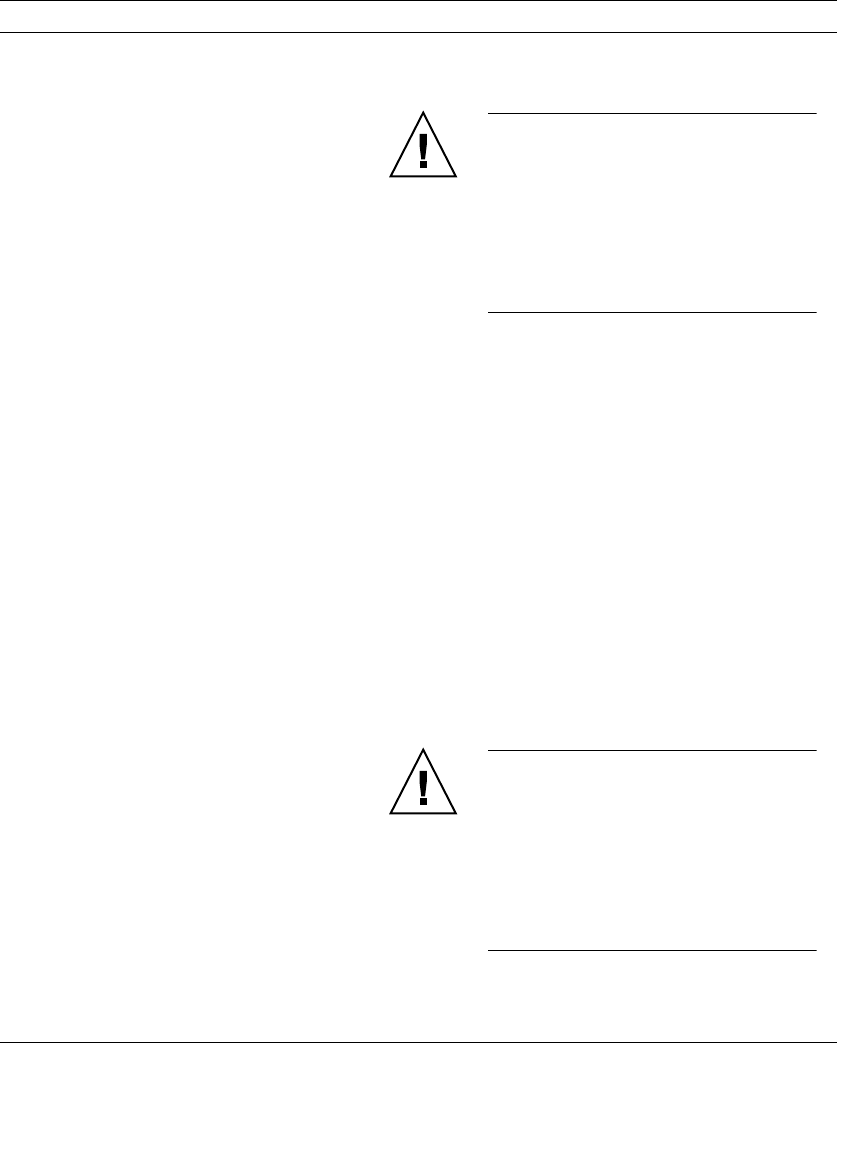
SPARC Enterprise M4000/M5000 Servers Product Notes 17
SPARCEnterprise
M4000/M5000Servers
ServiceManual
1‐41.3.4,ʺHandlingComponentsʺ
Thefollowin g cautionwillbeadded.
Caution – InthePCIcassettepart,
whenremovingcabl essuchas LAN
cable,ifyourfingerca n ʹtreachthe
latchlockoftheconnector,press the
latchwithaflathe ad scre wdr iverto
removethecable.Forcingyourfinger
intotheclearancecancausedamage
tothePCIcard.
SPARCEnterprise
M4000/M5000Servers
ServiceManual
4‐11 4.4.3,ʺPoweringtheServerOffManuallyʺStep4
ʺVerifythestateofthestat usXSCFSTANDBYLEDonthe
operatorpanelisoffʺshouldbereplacedwiththefollowing
description:ʺVerifythestateofthestatusPowerLEDonthe
operatorpanelisoff.ʺ
SPARCEnterprise
M4000/M5000Servers
ServiceManual
8‐58.1.2,ʺRemovingthePCICassetteʺ
Thecablemanagementar moftheSPARCEnterpriseM400 0
serverwillnotbesupp orted.Thefollowingnotewillbe
deletedaccordingly.
Note‐ThecablemanagementarmoftheSPAR CEnterprise
M4000servermightobstructaccesstothePCIcassettes.
Do
notforcethear moutofthewayofthecassettes,becauseit
willbecomepermanentlybent.Pullthequickreleasebutton
anddisconnecttheslideendofthe arm.Oncedisconnected,
thear mcanbesafelyheldoutofthewaywhenrem oving
theca ss ettes.
Instead,thefollow ing caution
willbeadded.
Caution – Whenremovingcables
suchasLANcable,ifyourfinger
canʹtreachthelatch lockofthe
connector,pressthelatchwitha
flatheadscrewdrivertoremovethe
cable.Forcingyourfingerintothe
clearancecancausedamagetothe
PCIcard.
SPARCEnterprise
M4000/M5000Servers
ServiceManual
8‐68.1.3,ʺInstallingthePCICassetteʺ
See“InstallingthePCICassett e” onpage 20forthechanges.
TABLE 2 DocumentationUpdates(Continued)
Title Page Number Update


















