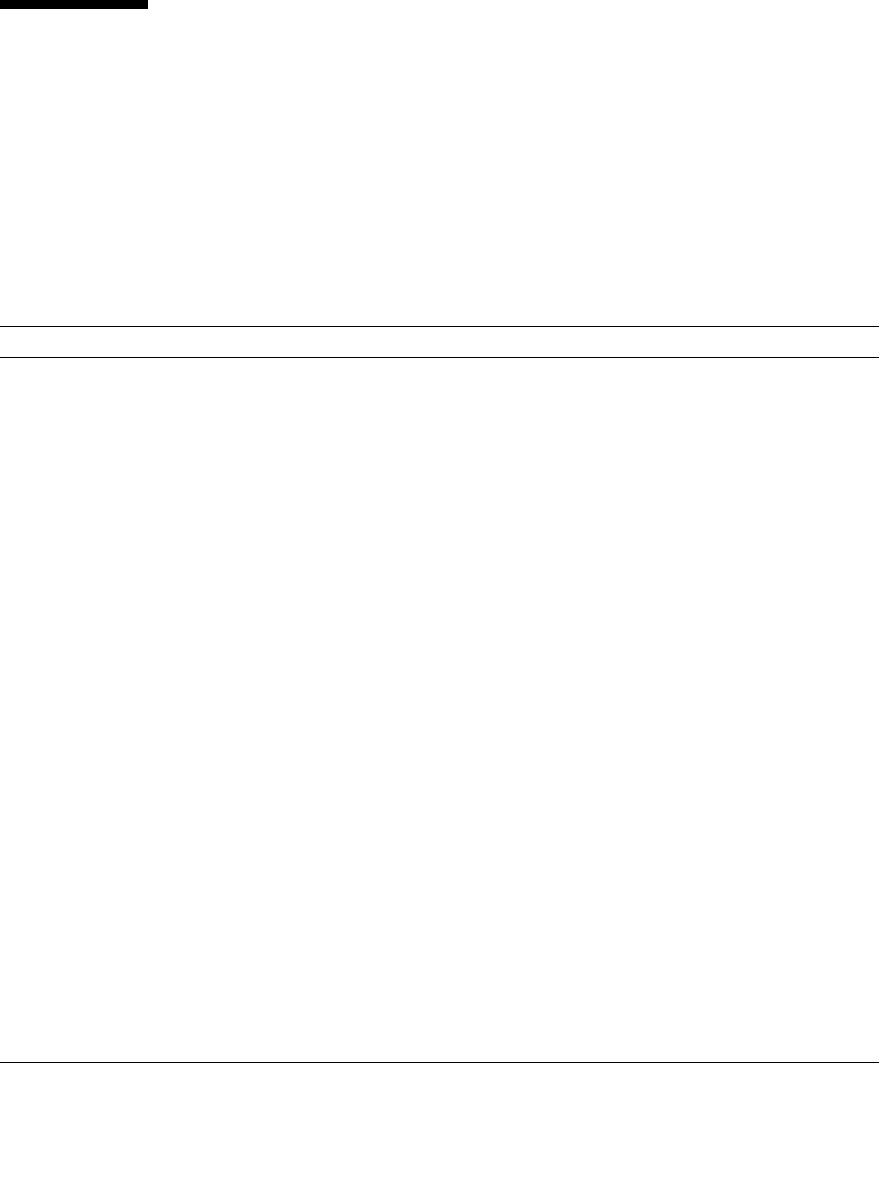
SPARC Enterprise M4000/M5000 Servers Product Notes 23
SoftwareIssues
Thissection describes softwarespecificissuesan d workarounds.
XCPIssuesandWorkarounds
TABLE 5li st sknownXCPissuesandpossibleworkarounds.
TABLE 5 XCPIssuesandWorkarounds
ID Description Workaround
RTIF1‐
070418‐004
Alldomainsmustbepoweredoffbefo re
upgradingtheXCPfirmware.
Poweroffdomainsbeforeusingthe
flashupdatecommandtoupgradeXCP
firmware.
RTIF1‐
070418‐005
IfyoulogintotheXSCFwhileitisst il l
booting,youmayge tabash$prom ptinstead
oftheXSCF>prompt,and
beunableto
performmostoperations.
Logou t ofthebash$pr om pt andwaitforthe
XSCFto finishbooting.
RTIF1‐
070418‐009
WhileXSCFisrunning,errormessageof
ʺOOMkillʺmightbe displayedto XSCF
console,andprocessmaygodownand/or
watchdogtimeoutmay occurandXSCFmay
reboot.
CheckthatXSCFisstarted.Ifnotstarted,use
therebootxscf(8)commandtorestartXSCF,
orstopallthedomainsandthenexecutethe
systempoweroff/on(ACOFF/O N) .
RTIF1‐
070418‐010
Theshowdomainstatus -a command
showsdomainstatusasPoweredOff,butthe
showboards -a commandshowsthe
domainistesting.
Usetheshowboards
commandtocheckthe
statusofsystempower.
Theshowdomainstatuscomm andtakes a
longer timetoshow thecorre ctstatu s.
RTIF1‐
070418‐011
Somecommandsthatupdateconfiguration
datatak earelat ivelylon gtimetoexecute.
Donotcancelset*commands.Theyappearto
hang,buteventuallycompleteinabout30
seconds.
RTIF1‐
070418‐012
Thefault(memory.block.ue)isencounter ed
andrep ort edperiodically.
Anuncorrec tabl eerro rexists inaDIMMand
theDIMMshouldbereplace d.
RTIF1‐
070418‐023
Usingtherebootxscfcommandmayresult
inaprocessdownerror,andpossiblyanFMA
eventwith MSGIDSCF‐8005‐NE.
Ignorethisevent.
RTIF1‐
070418‐025
showaudit all showsalonglistofdefaults
inthepolicysectionafterth e database is
cleared.
Updatethedatabasewiththefollowing:
setaudit -a opl=enable
setaudit -a opl=default


















