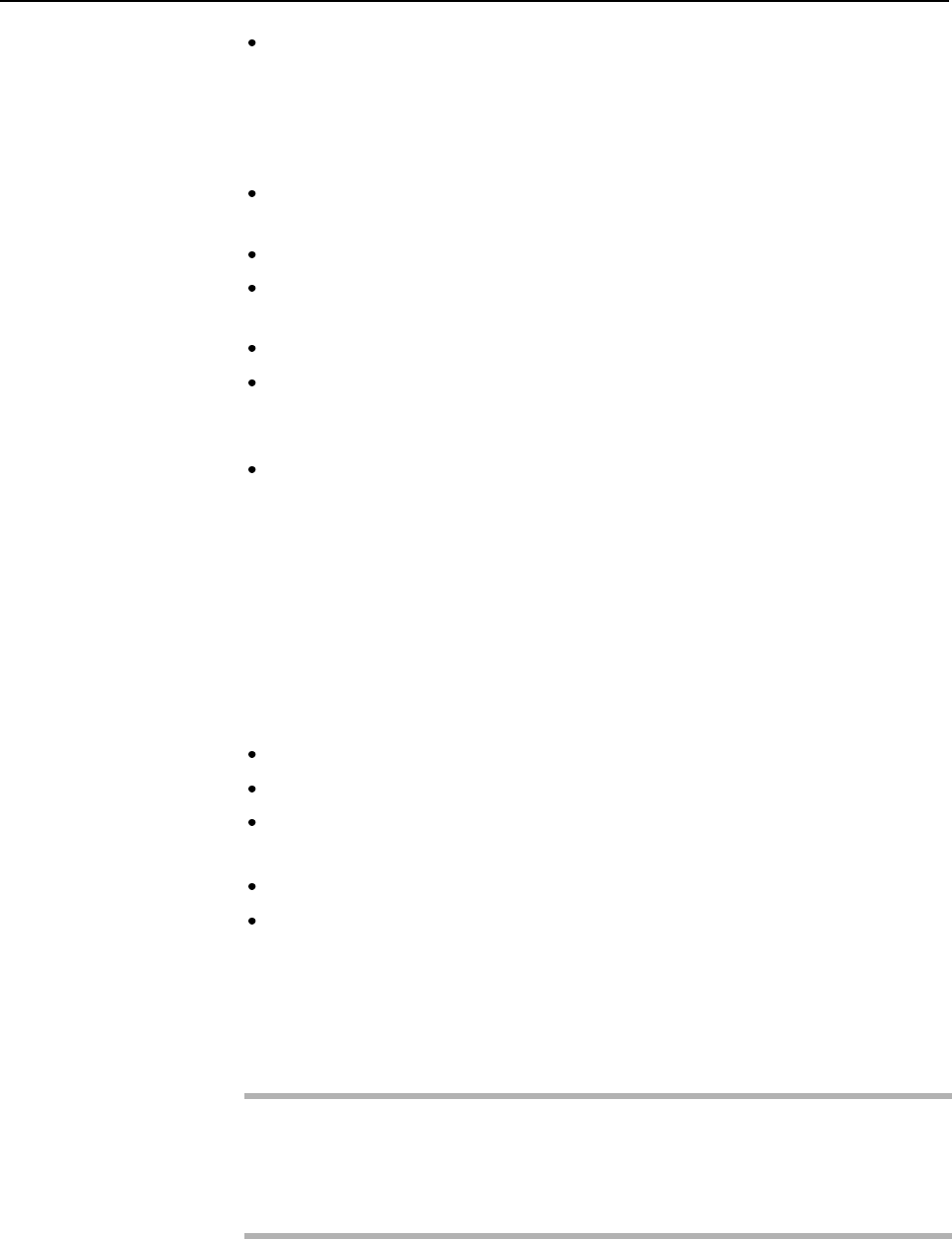
CHAPTER 11 Input-Output Units
When storing the data cartridge for a long time, ensure the storage area meets the following
environmental conditions and rewrite data once a year:
Temperature: 5 to 32 degree Celsius (+41 to +89.6 F)
Humidity: 20 to 60% RH
Maximum wet bulb temperature: 24 degree Celsius (+75.2 F)
If the ambient temperature or humidity changes rapidly, allow the data cartridge to adjust to the
new environment before inserting it in the 8 mm tape unit.
Do not subject the data cartridge to strong shock. Do not open the data cartridge.
Do not place the data cartridge near a magnet or device generating a strong electromagnetic
field.
Apply the index label to the specified location.
The data cartridge tape has a limited service life. Replace the data cartridge after using it 50
times (reference). The tape may wear out prematurely depending on the environment where it
is used.
Be sure to store data cartridges in the dedicated case.
Cleaning the magnetic head
By using the 8-mm tape unit for a long time, the built-in magnetic head is stained by dust or
magnetic powder from the tapes. If the magnetic head is left stained, it may damage the tape used.
Dust or magnetic powder on a tape may cause errors or result in data destruction. Use the cleaning
cartridge to periodically clean the magnetic head.
Head cleaning cycle
Clean the magnetic head in the following cases:
8-mm tape motions of 30 hours or longer since the last head cleaning.
One month has passed since the last cleaning.
A tape or hardware error occurs.
(Stains on the magnetic head may cause a hardware error.)
LEDs or console message indicates to need the head cleaning.
Both warning and ready LEDs on the 8 mm tape unit blink together.
How to use a Cleaning Cartridge
To clean the magnetic head, insert the cleaning cartridge the same way as the data cartridge. Head
cleaning is completed automatically within about three minutes, then the cleaning cartridge is
ejected. Do not use any other method than described in this section.
IMPORTANT
Use only Exabyte "Premium Cleaning Cartridge" or equivalents. Never use any other
cleaning methods.
138


















