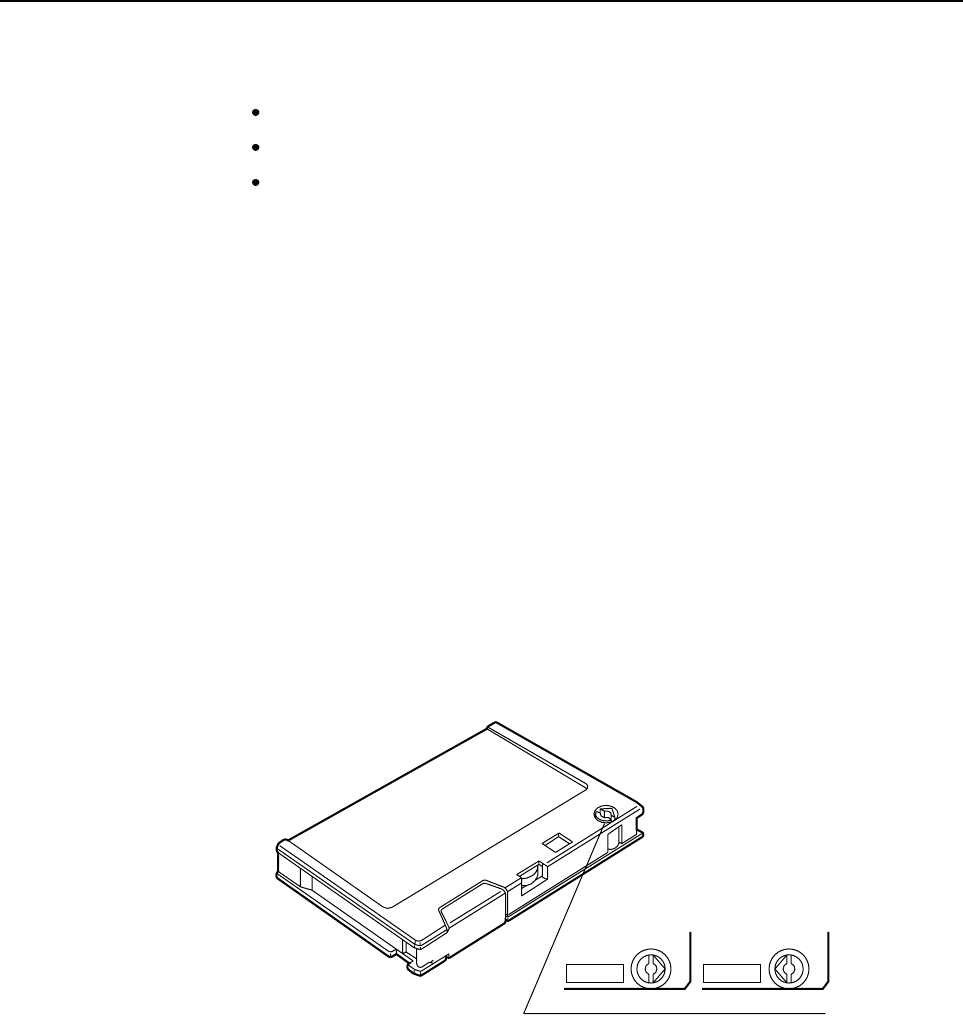
CHAPTER 11 Input-Output Units
Head cleaning cycle
To clean the magnetic head when:
The QIC tape cartridge unit is used for eight hours or longer from the last head cleaning.
One month has passed since the last head cleaning.
Tape errors occur frequently.
The QIC tape cartridge unit has a function that outputs a cleaning instruction message to the console
display. When this message is output, clean the magnetic head.
Cleaning the magnetic head
To clean the magnetic head with a cleaning cartridge:
Use the ISSI(R) Data Products 1/4-inch cleaning cartridge (Model IS5404), or equivalent cleaning
cartridge. Follow the instructions included with the kit.
1 Dampen the cleaning pad attached to the cleaning cartridge with cleaning fluid.
2 Insert the cleaning cartridge the same way as the data cartridge.
3 Close the door of the QIC tape cartridge unit. Head cleaning will starts automatically. When the
door is open, head cleaning stops. Wait ten seconds, then open the door.
4 Remove the cleaning cartridge manually. Wait three minutes to dry the magnetic head before
using the QIC tape cartridge unit.
Appearance of the data cartridge
Figure 11.15 shows the appearance of the data cartridge.
Write-enabled Write-protected
SAFESAFE
Figure 11.15 QIC Data Cartridge
142


















