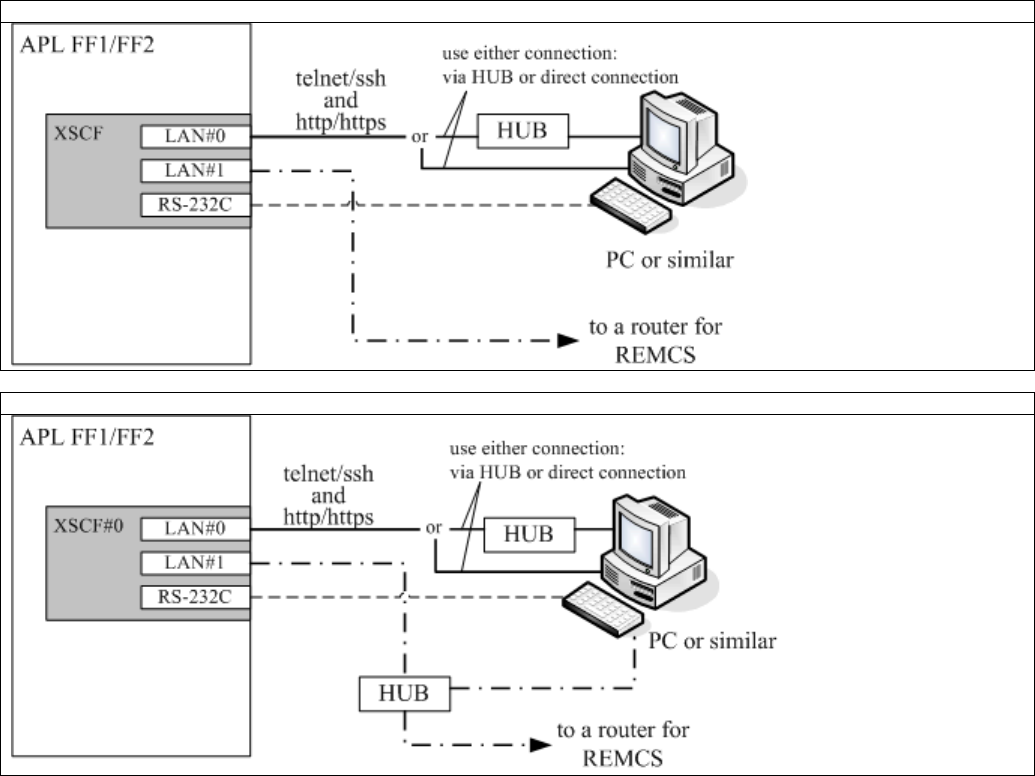
Product Facts ⏐ Issue: June 01, 2008 ⏐ Product: SPARC
®
Enterprise M5000 Page 15 / 38
Console Connection
For APL a personal computer (PC) or workstation is required for system control and maintenance work. This console must be
setup prior to installation of APL.
The XSCF is accessed using this console. The console ports of each partition are accessed via XSCF. XSCF and the console
need to be connected via LAN.
If you forget the XSCF-sign on password, you will need to connect to XSCF via RS-232C for recovery.
The customers console terminal should meet the following conditions.
• https (or http) and ssh (or telnet) available (for details, see the following specifications).
• The terminal needs to be placed within 15 m from the server.
• A maintenance account (account for field engineer privileges) for field engineers set up in advance. (For details on
account creation, see “eXtended System Control Facility User’s Guide”.)
Where the customer has no prepared terminal, or the field engineer cannot use the terminal prepared by the customer, approval
to use the field engineer’s own PC should be gained from the customer.
Field engineers can connect their own PC to the XSCF via XSCF-LAN or RS-232C. (XSCF-LAN is used as standard. However,
in special cases, if XSCF-LAN is not available or the XSCF-sign on password needs initialization, RS-232C is used.)
Console connection example (field engineer uses a terminal setup by customer)
Console connection example (field engineer uses a terminal setup by customer and the console path is duplicated)
Note: For the HUB in the pictures our LAN Switch D:GP70F-AL21 can be ordered.


















