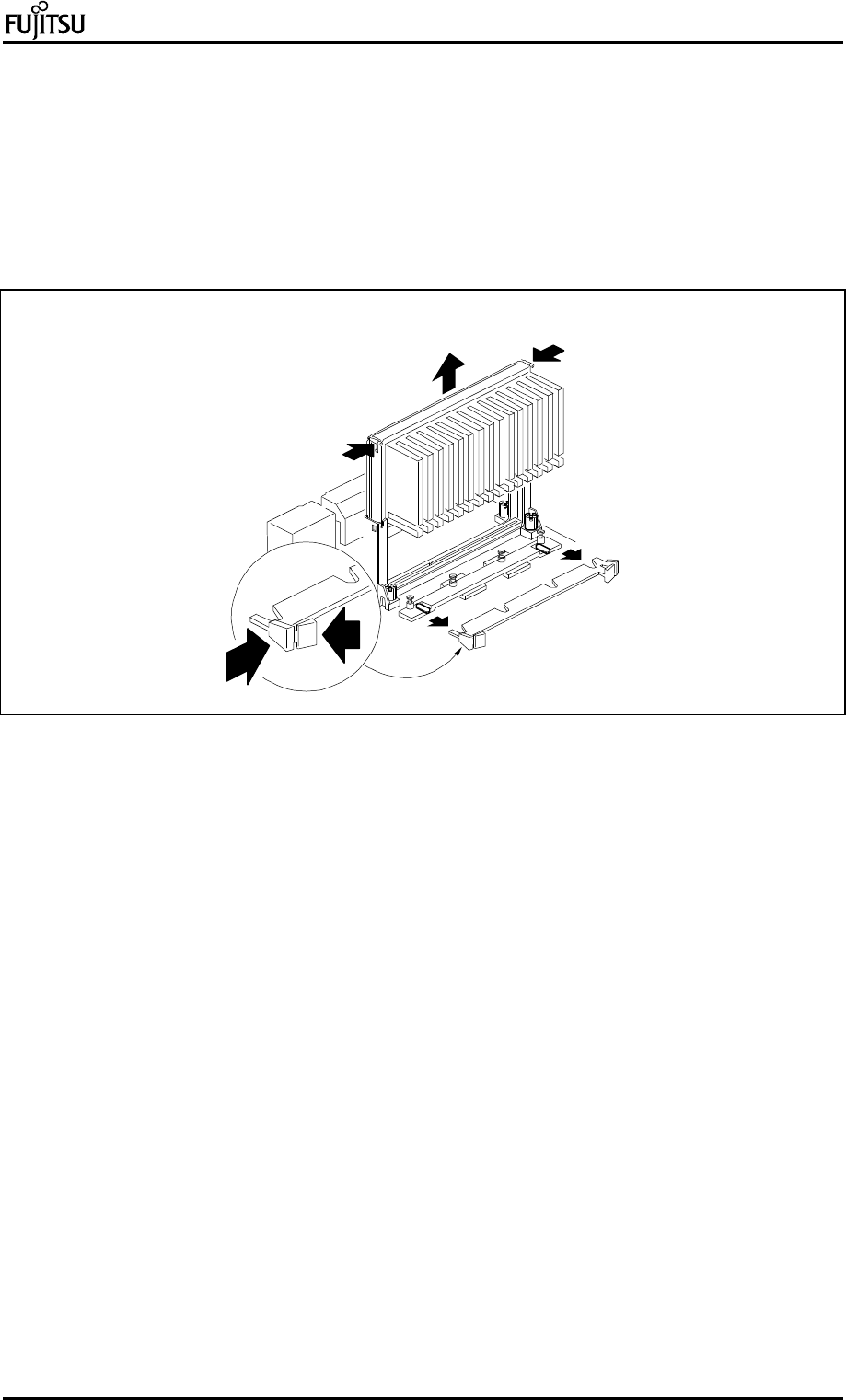
PC Specialist's Handbook ErgoPro m664-series
Edition 1 - Release 1 - March 1998 Page 1-11
Removing a Pentium II processor
1. Open the system unit cover (see pages 1-6).
2. Touch the metal chassis before touching the processor or system board. Keep part of your body in
contact with the metal chassis to dissipate the static charge while handling the processor and avoid
moving around needlessly.
3. Carefully remove the lock (A) that secures the processor to the socket.
4. Locate the plastic securing clips (B) at each end of the processor cartridge. Press the clips inward
until they snap in place.
5. Disconnect the power cable of the CPU fan.
6. Remove the processor from it’s slot (C).
B
A
B
C
Picture 15 : Removing a Pentium II processor


















