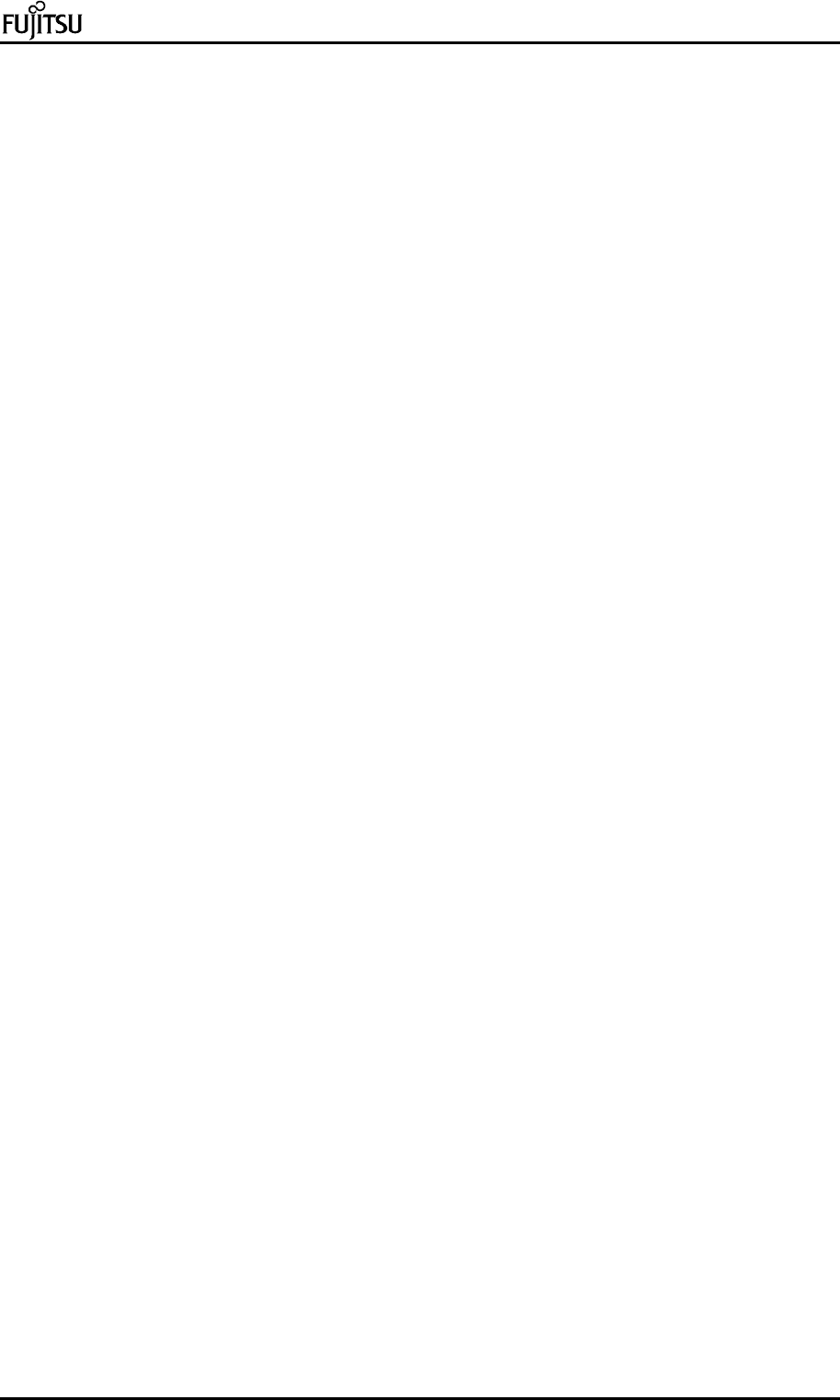
PC Specialist's Handbook ErgoPro m664-series
Edition 1 - Release 1 - March 1998 Page 3-9
Keyboard Configuration
Configures keyboard features. When selected, the following the Keyboard Features submenu is
displayed:
Numlock
Specifies the power on state of the Numlock feature on the numeric keypad of the keyboard.
Auto (default)
On
Off
Key Click
Enables the key click option.
Disabled (default)
Enabled
Keyboard auto-repeat rate
Selects the key repeat rate.
30/sec (default)
26.7/sec
21.8/sec
18.5/sec
13.3/sec
10/sec
6/sec
2/sec
Keyboard auto-repeat delay
Selects the delay before key repeat.
¼ sec
½ sec (default)
¾ sec
1 sec
Video Configuration
Configures video features. When selected, the following Video Configuration submenu is displayed:
Palette Snooping
Controls the ability of a primary PCI graphics controller to share a common palette with an ISA
add-in video card.
Historically, the VGA colour palette -or RAMDAC- could be multiplied on a number of display
boards on the ISA bus, all using the same port-addresses. This way, all palettes contained the
same colours. The PCI bus would effectively isolate any VGA on the PCI bus from a similar
RAMDAC on the ISA bus. The colours loaded into the PCI VGA would not be copied to the ISA
device. The devices using this technique are mainly video input and output overlay boards, using
a single monitor and connecting the VGA and overlay through the feature connector.
To enable the possibility of having multiple RAMDACs on both the PCI and ISA bus, the PCI VGA
palette snooping can be enabled. In this mode, all output to the VGA RAMDAC will be visible to all
devices on both the ISA and the PCI bus. The speed of the slowest bus (ISA) will determine how
fast the RAMDAC can be written. If there is a single RAMDAC in use, the function is not needed
and can be disabled. There will be no great impact on overall performance.
Some graphics controllers set up the VGA snooping in their own power-up initialisation. In such a
case, any manual selection -either ‘Enabled’ or ‘Disabled’- will be overridden at the next power-on.
When entering SETUP, the current state of the graphics hardware will always be displayed,
regardless of whether it is a fixed setting from the graphics sub-system or a previous manual
selection. Enabling the VGA snooping might cause colour corruption on some graphics boards.
Keep the default state unless change is absolutely necessary.
Disabled (default)
Enabled


















