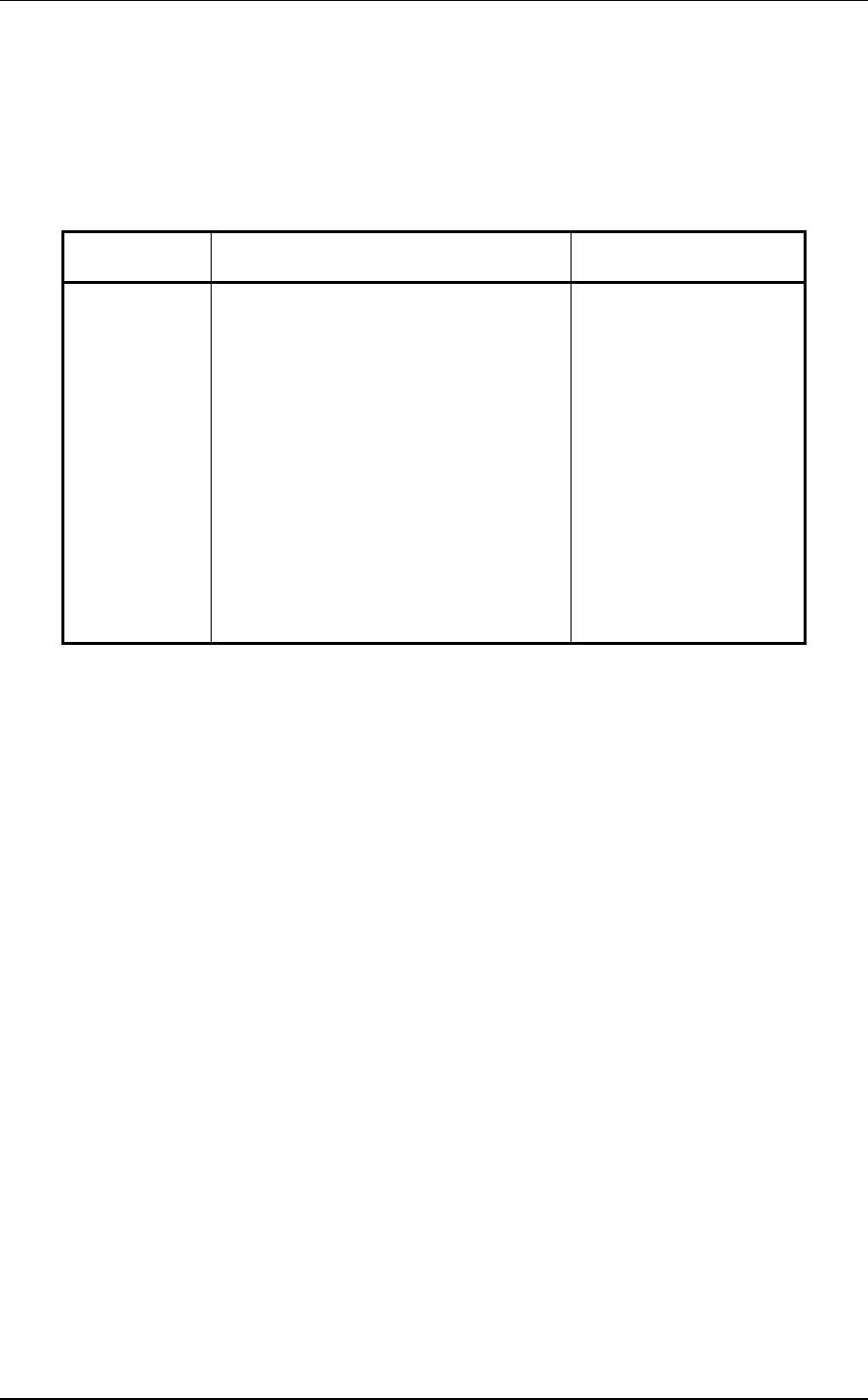
4.1 Control/Sense Commands
a. Page code
This field identifies which log page is being transferred.
The log pages that can be transferred by this command are shown in Table 4.21.
Table 4.21 Page code
Page Code Description Changeable Parameter
01 Buffer Overrun/Underrun Page Disable
02 Write Error Counter Page Enable
03 Read Error Counter Page Enable
05 Verify Error Counter Page Enable
06 Non-medium Error Page Enable
0D Temperature Page Disable
0E Start-stop Cycle Counter Page Enable only 0002
0F Application Client Log Page Enable
10 Self-Test Result Log Page Disable
15 Background Medium Scan Page Disable
18 Protocol Specific Port Log Page Disable
b. Page length
This field specifies the length in bytes of the following log parameters. If the
application client sends a page length that results in the truncation of any
parameter, the device server terminates the command with CHECK CONDITION
status (ILLEGAL REQUEST [=5] / Invalid field in parameter list [=26-00]).
The log pages contain one or more special data structures called log parameters as
shown below. Each log parameter begins with a 4-byte parameter header followed
by one or more bytes of "Parameter Value" data.
C141-C013 189


















