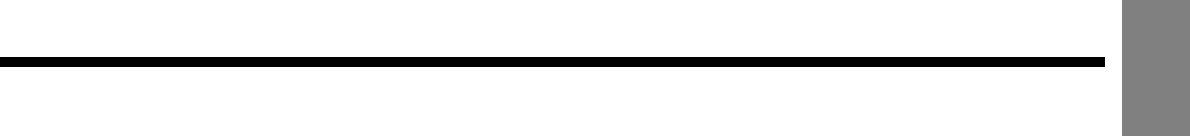
E-11
English
( ~ (GUIDE button) Î E-20
Press to display the EPG (Electronic Program Guide) menu.
)
K (MUTE button) Î E-18
Press to temporarily mute the audio.
To return the audio to normal, press this button once again, or press the
O or P .
*
c, d, a, or b (Adjustment buttons) Î E-20–E-22, E-26–E-43
Press to select the adjustment item or adjust the value in the Menu screen, and to use in
the teletext broadcasting.
+
Z (ENTER button) Î E-20–E-21, E-26–E-43
Press to confirm the setting you made with the Adjustment buttons.
,
L (TELETEXT / TEXT button) Î E-21, E-22
Press to switch to the teletext broadcastings (selectable only when watching the TV).
-
| (FAVOURITE / LIST button) Î E-20, E-41
Press to diplay a detected channel list when TV Favourite Channel List and Auto Scan
were performed.
.
h (EXIT button) Î E-26, E-38
Use to exit from a menu screen.
/
ijkl (COLOR button) Î E-20–E-22, E-41, E-43
Used at teletext broadcasting and digital terrestrial TV menu setting.
0
m (SUBPAGE /SUBTITLE button) Î E-20, E-22
Press to display the SUBPAGE or SUBTITLE.
1
q (INDEX button) Î E-21, E-22
Use in the teletext broadcasting.
2
r (MODE button) Î E-22
Use in the teletext broadcasting.
3
n (REVEAL button) Î E-21, E-22
Use in the teletext broadcasting.
4
t (STORE button) Î E-22
Use in the teletext broadcasting.
5
o (SIZE button) Î E-21, E-22
Use in the teletext broadcasting.
6
p (HOLD button) Î E-21, E-22
Use in the teletext broadcasting.
7
s (CANCEL button) Î E-22
Use in the teletext broadcasting.
Note
• When the buttons are lighted by pressing y , the battery life is shortened.
7701_01_E.book 11 ページ 2007年3月22日 木曜日 午後2時38分


















