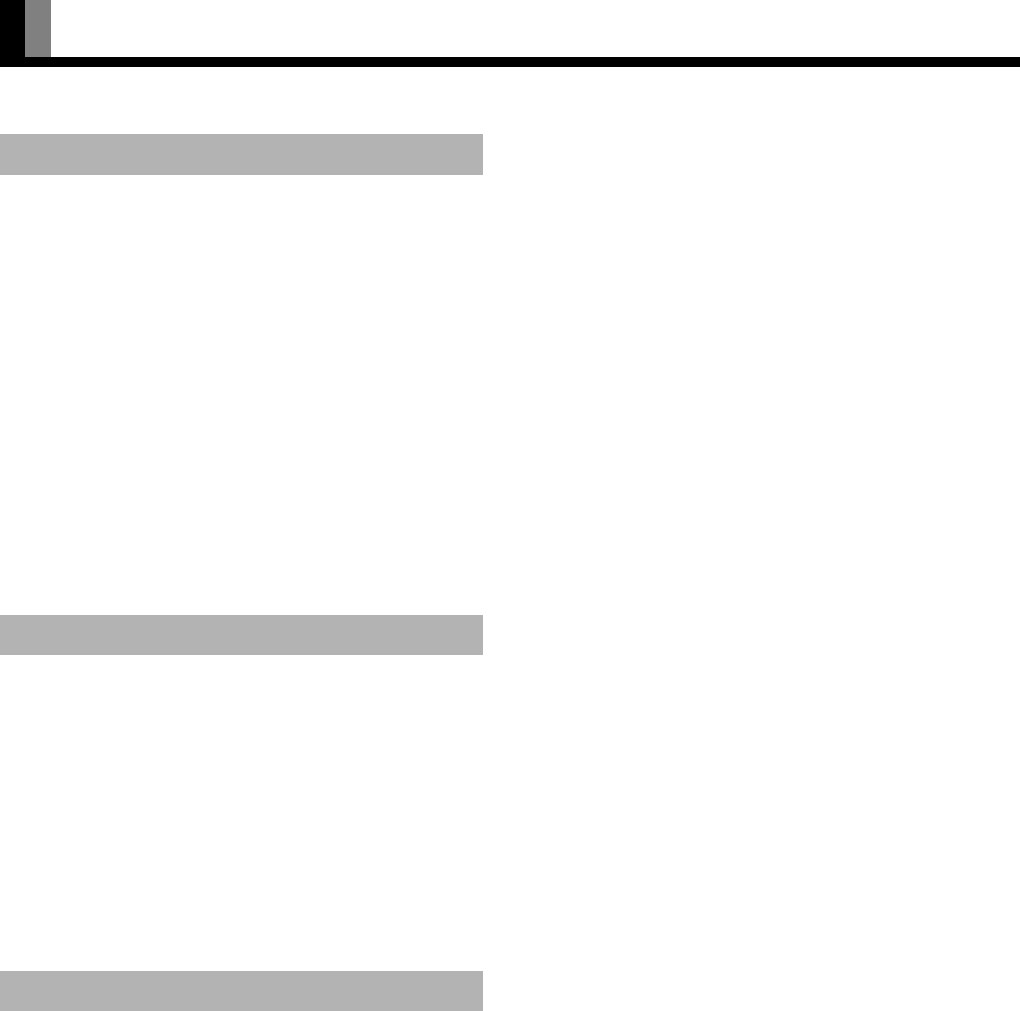
E-22
WATCHING ANALOG TV
Selects and displays analog broadcast.
1
Press ".
Selects analog TV (ATV). Analog broadcast is indicated
by “A” at the beginning of the channel No. displayed
when the broadcast was switched.
2
Switch to the channel you want to
watch.
There are the following 2 switching methods:
•Use
1 to 9 and 0 to select the
channel.
•Use
M or N to switch the channel.
* For more information, see “BASIC CONNECTION
AND PREPARATION OF THE SYSTEM” P. E-14.
• Switch the audio mode.
Press e.
This function enables selection of the audio mode when
there is a dual-channel broadcast. Each time this button
is pressed, the mode is switched as shown in the figure
below.
$
Dual-I
$
Dual-II
$
Stereo
$
Mono
$
Depending on the broadcast, this function may not be
available.
• Analog broadcast Teletext can be viewed.
Press L.
• This enables teletext broadcasts to be viewed.
(superimposed over the ATV program)
The teletext broadcasting INDEX screen is received.
• Press
", #, or $ to return to the
other modes.
* Whenever
L is pressed, the screen switches
between teletext screen superimposed over the
analog TV program and teletext-only screen.
• Displays the teletext page program.
The teletext page program is displayed when 3 digit number
by
0 – 9 and i, j, k, l,
a, b, c, or d is pressed.
• Storing and displaying favourite teletext
programs.
(1) Press r to select the LIST mode.
(2) Press
i, j, k, or l to select the
color button for storing the teletext page program.
(3) Press
t for three seconds at least to store the
displaying teletext program to the color button. (During the
storing operation, the color button momentarily turns
white.)
(4) In the LIST mode, press
i, j, k, or
l to display the stored teletext page program.
• The following operations can also be
performed using the remote control
buttons:
ijkl : In the teletext
broadcasting, press these buttons to switch through the
pages stored to each of the four colors in the LIST
mode. Other than the LIST mode, these buttons can also
be used for the colored option selected from the four
teletext new options displayed at the bottom of the
screen.
m : Press to display the SUBPAGE.
n : Press to display hidden text (such as the
answers to quizzes, etc).
p : Press to hold the transmission of the teletext
program you are currently watching.
o : Press to change the size of the current
watching page.
q : Press to return to the INDEX page.
r : Switches to the LIST mode. Press this button
once again to return to the current mode.
t : In LIST mode, saves the current display to the
Favourite page.
s : Press to temporarily watch TV. Press s
again to return to the teletext page. This function is
convenient when searching a teletext page while
watching TV.
* At teletext broadcasts, there may be remote control
buttons that do not work. When you want to operate,
reset teletext broadcast.
TV/DTV
STEREO
TELETEXT
7701_01_E.book 22 ページ 2007年3月22日 木曜日 午後2時38分


















