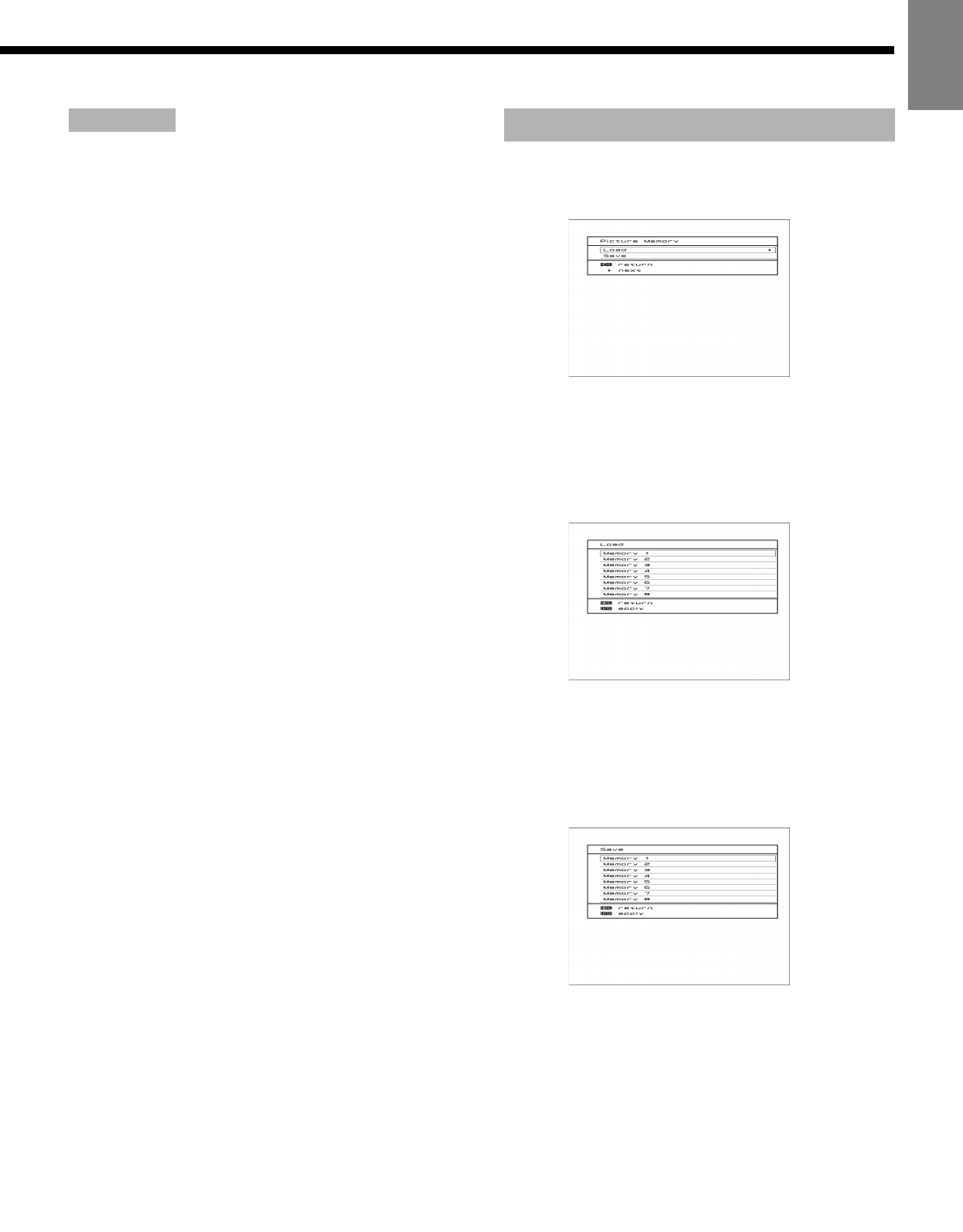
E-31
EnglishDeutschEspañolFrançaisItalianoPortuguês
日 本 語
Póññêèé
中文
Improves color smearing, blurring, and dot noise when
watching PAL signal TV and Video. Set to OFF when the
image is unnatural.
<
On
<
Off
<
[On]: Enable 3D Y/C separation
[Off]: Disable 3D Y/C separation
Press
Z to store.
Eight groups of picture adjustment settings can be stored,
enabling you to quickly switch to your desired group of
settings for watching program.
[Load]:
Use
a or b to select Memory 1 - 8. When Z is
pressed, the values becomes the picture adjustment values
stored in the selected Memory.
[Save]:
Use
a or b to select Memory 1 - 8. If Z is pressed, the
current picture adjustment values are stored to the selected
Memory.
PAL 3D Y/C
Picture Memory
Picture Memory Selection Screen
“Load” Selection Screen
“Save” Selection Screen
Note
• If the operation is not executed for about 60 seconds, the menu disappears.
• Some functions are not available depending on the state or condition of use.
• The adjustment range varies according to the display signals. Make adjustments to your preferred picture quality within the adjustment range.
• Depending on the type of signal, it may not be possible to make some of the settings or adjustments.
7701_01_E.book 31 ページ 2007年3月22日 木曜日 午後2時38分


















