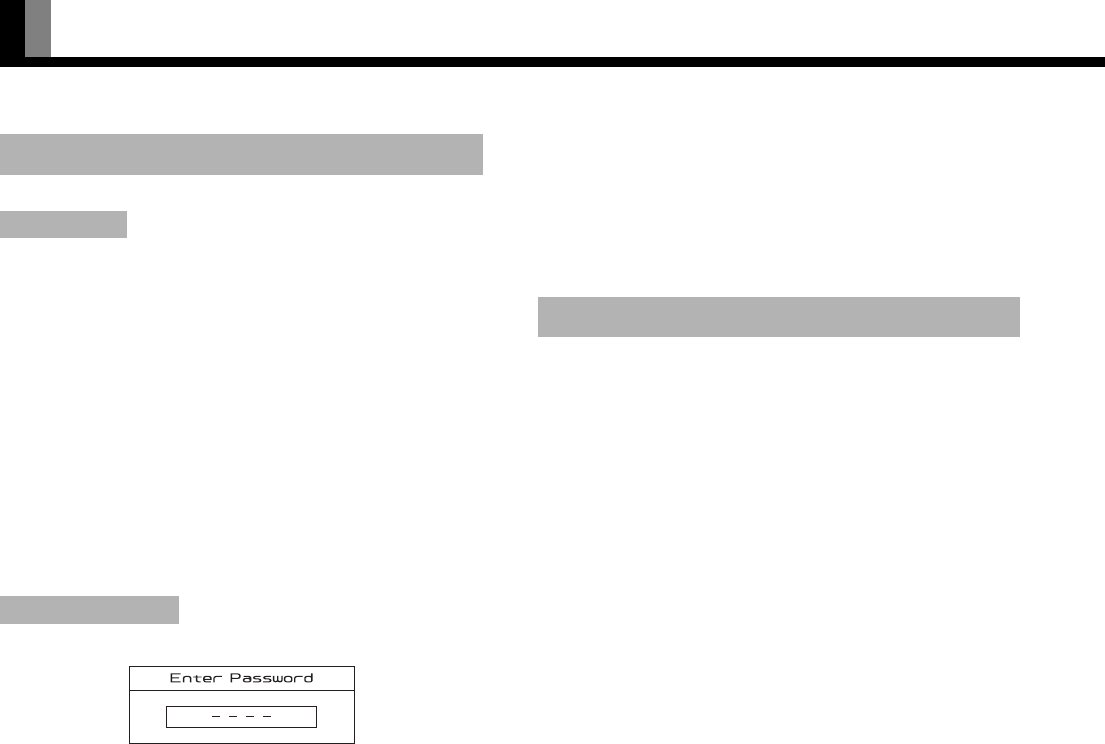
E-42
DIGITAL TV MODE SETTING (TV MENU) (Continued)
•Time Mode
It is switched each time
c or d is pressed.
Auto < Manual
Normally use at Auto.
• UTC Offset
UTC Offset becomes effective when “Manual” was
selected by Time Mode. This function is used when the
received TV broadcast setup time is in the UTC mode.
Press
c or d to adjust the offset.
The offset can be adjusted over the +12:00 to -12:00
range.
Displays the password input screen.
Enter the registered password.
* The factory set password is “0000”.
• Password Mode
This mode sets whether or not the password input screen
is to be displayed when the password input is requested.
It is switched each time
c or d is pressed.
< Always < None < Once <
[Always]: Password input screen is always displayed.
[None]: Password input screen is not displayed.
[Once]: Password input screen is displayed once only.
(When once set to standby, the password input
screen is displayed again.)
• Parental Lock
Viewing restrictions by age can be set for programs to be
viewed. When a program with a viewing restriction was
received, the programs of the set age or younger cannot
be viewed.
It is switched each time
c or d is pressed.
< None < 4 < 5 < 6 < • • • • • < 18 <
* The “Parental Lock” menu may not be displayed
depending on the broadcast station.
• Password change
The password can be changed by entering the passwords
in Old Password, New Password, Confirm Password
order.
Make a note so as not to forget the modified password.
Displays the information on the Smart Card when a Smart Card
is inserted. The contents and operation procedure vary
depending on the card company.
• Module information
The module information can be checked.
• Smart Card information
The information can be checked.
• Language
The language in which the Smart Card information is
displayed can be selected.
* The language which can be selected varies depending
on the card company.
• Software Download
When there is new software, it can be downloaded.
SYSTEM CONFIGURATION
Time Setup
Password Setup
“Enter Password” input screen
COMMON INTERFACE
NOTE -Parental Lock
• When an operation other than the specified operation is performed while the Password input screen was displayed, the screen may become blank or
“Locked Service” screen may be displayed. In this case, press
M or N and reset to the channel you want to watch.
7701_01_E.book 42 ページ 2007年3月22日 木曜日 午後2時38分


















