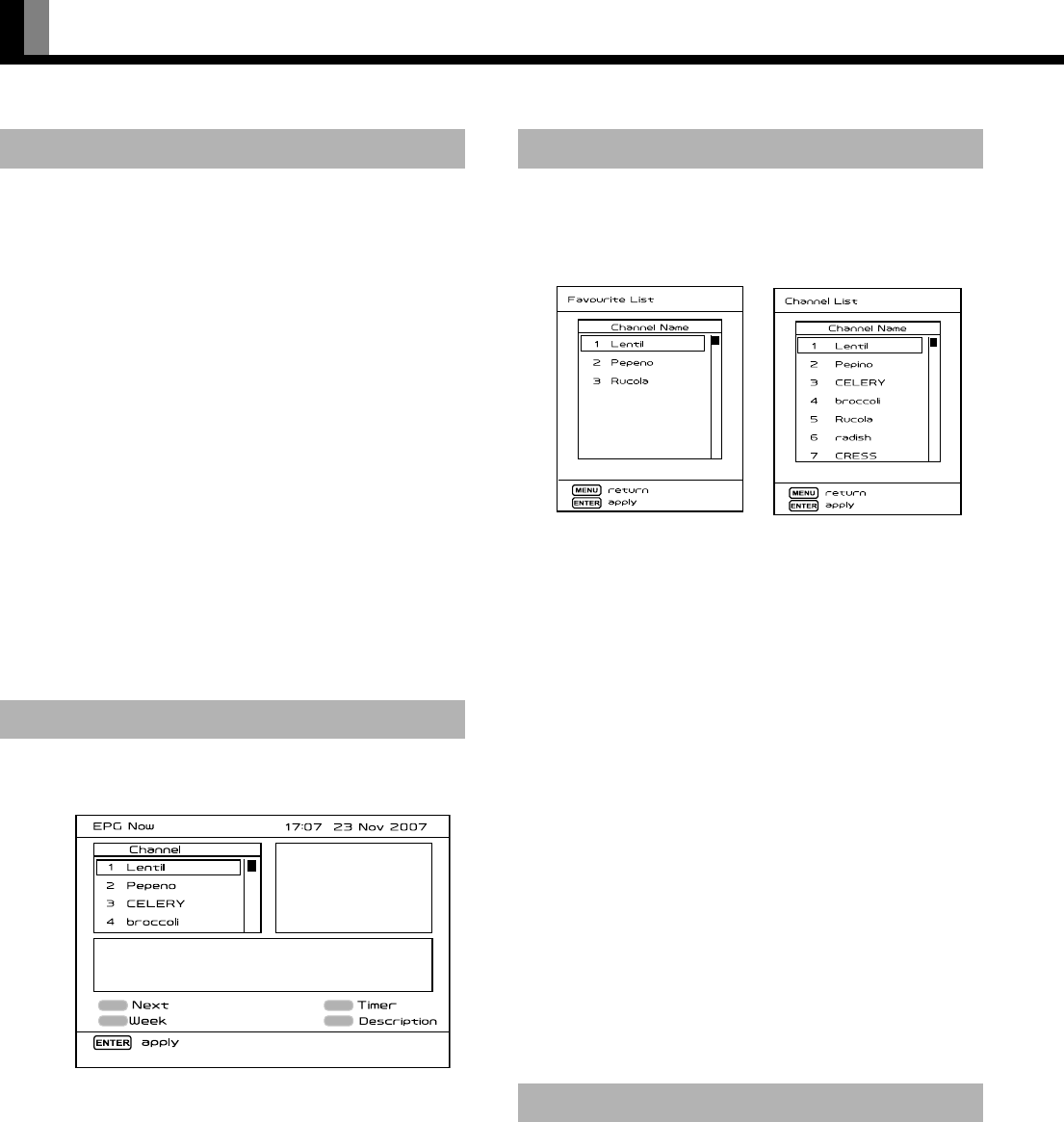
E-20
WATCHING DIGITAL TERRESTRIAL TV
Displays digital terrestrial TV broadcasts.
1
Press ".
Select digital terrestrial TV broadcast (DTV).
When “DTV” was displayed at the top right side of the
screen, it is digital terrestrial TV broadcast.
2
Switch to the channel you want to
watch.
There are the following 2 switching methods:
•Use
1 to 9 and 0 to select the
channel.
•Use
M or N to switch the channel.
* When the channel that sets the lock is received, a
password input screen is displayed. The TV
broadcast can be watched by entering the password.
* When the channel is switched, the channel
information screen is displayed. (When information
cannot be sufficiently acquired, “No Event
Information” may be displayed.)
* For more information, see “BASIC CONNECTION
AND PREPARATION OF THE SYSTEM” P. E-14.
Displays the EPG (Electronic Program Guide) screen.
1
Press ~.
Press a or b to select your favourite channel.
(When
Z is pressed, the display shifts to the selected
channel.)
The display can be switched with the following buttons:
•
i (Next): Displays the next program. When
pressed again, returns to the current program.
•
j
(Week): Displays the programs for an entire week.
• k (Timer): Advances to the TIMER REC OUT
setup screen.
•
l (Description): Advances to the Description
screen (program information).
* When
~ is pressed again, the EPG screen
disappears.
* EPG information cannot be displayed when it is not
being broadcast or when it cannot be acquired.
Displays the Favourite Channel List and the Channel
List acquired by Auto Scan.
Press |.
Each time this button is pressed, the displayed list is
switched as follows:
$
Favourite List
$
Channel List
$
(No display)
$
• To select channel from Favourite List
Use
a or b to select the channel you want to
watch from the Favourite List and press
Z.
The selected channel is displayed.
* To register your favourite channel to Favourite List,
see P. E-41.
* When nothing is registered in Favourite List, a list
is not displayed.
• To select a channel from Channel List
Use
a or b
to select the Channel Name you want to
watch from a scannable channel list and press
Z.
The selected channel is displayed.
* When Auto Scan is executed and the program
information cannot be acquired, channel list is not
displayed. (See P. E-41.)
Subtitles can be viewed.
1
Press ].
When ] is pressed again when the menu screen
displaying the Subtitle state is displayed, subtitles are
displayed.
* When there are multiple languages which can be
displayed at the received TV signal, the displayed
language is switched each time this button is pressed.
* This is effective only when the broadcast signal
contains a subtitle signal.
* When setting the priority level of the languages to be
displayed, see “LANGUAGE ~ Pref. Subtitle”
(P. E-40).
TV/DTV
GUIDE
“EPG Now” screen
FAV/LIST
SUBTITLE
“Channel List” screen
“Favourite List” screen
7701_01_E.book 20 ページ 2007年3月22日 木曜日 午後2時38分


















