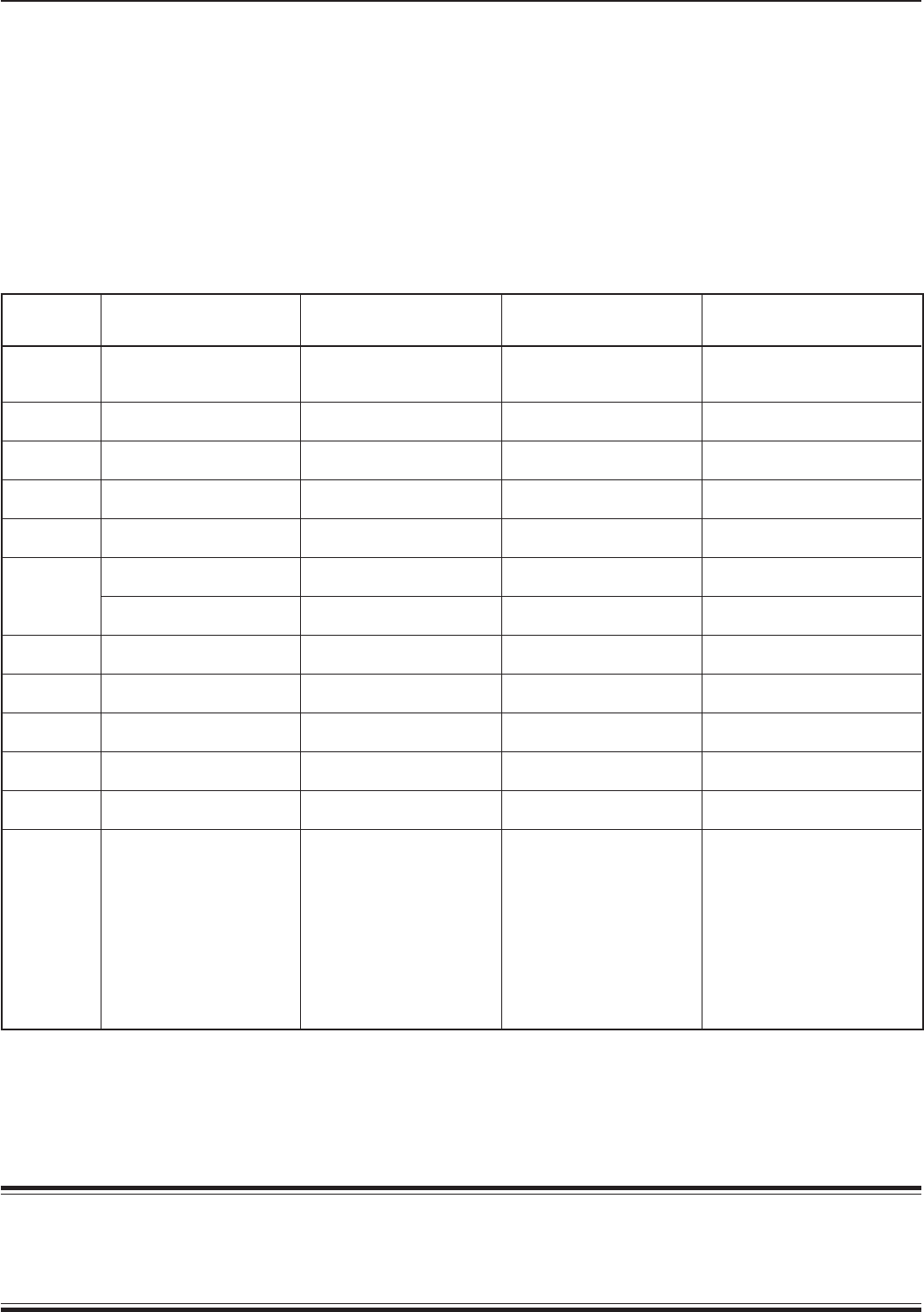
40
PERSONAL COMPUTERS THAT CAN BE CONNECTED
The Plasmavision is set at the factory with adjustment values for 11 types of signals. (See the table below.) When any of
these signals is input, it is automatically discriminated. For these signals, the desired screen can be adjusted according
to the instructions on adjusting the screen.
The Plasmavision can also store settings for five types of signals in addition to those set at the factory, as shown in the
table below. Input the signals whose settings are to be stored into memory and adjust for the desired screen following the
instructions on adjusting the screen. Release the adjustment button to automatically store the level into memory. After
adjustment, when the same signals are input, they are displayed with the setting levels last stored into memory.
Factory-set signals
Mode Display Horizontal frequency Vertical frequency
Supported signal
number (dots × lines) (kHz) (Hz)
1 852 × 480 31.72 59.97
Note1
When dedicated
graphics board used
2 640 × 480 31.47 59.94 VGA
3 640 × 480 37.86 72.81 VGA 72 Hz
4 640 × 480 37.50 75.00 VGA 75 Hz
5 720 × 400 31.47 70.09 VGA 400 lines
6
640 × 480 34.97 66.61 MAC 13RGB (1)
640 × 480 35.00 66.67 MAC 13RGB (2)
7 640 × 400 24.83 56.42 PC98 24kHz
8 640 × 400 31.50 70.15 PC98 31kHz
9 800 × 600 35.16 56.25 SVGA 56 Hz
Note2
10 640 × 480 15.73 59.94 60 fields
11 640 × 480 15.63 50.00 50 fields
12
13
14 15.63 to 60.00 50.00 to 75.00 User settings
15
16
Note 1: The dedicated graphics board is an optional product.
2: The 800 x 600 mode is compressed display through compression interpolation. Also, the screen
display is also compressed for display.
Points about usage
The company names and product names in this document are trademarks or registered trademarks of their respective com-
panies.
The mode numbers indicate the SIGNAL INFORMATION modes set for the RGB mode and input source.


















