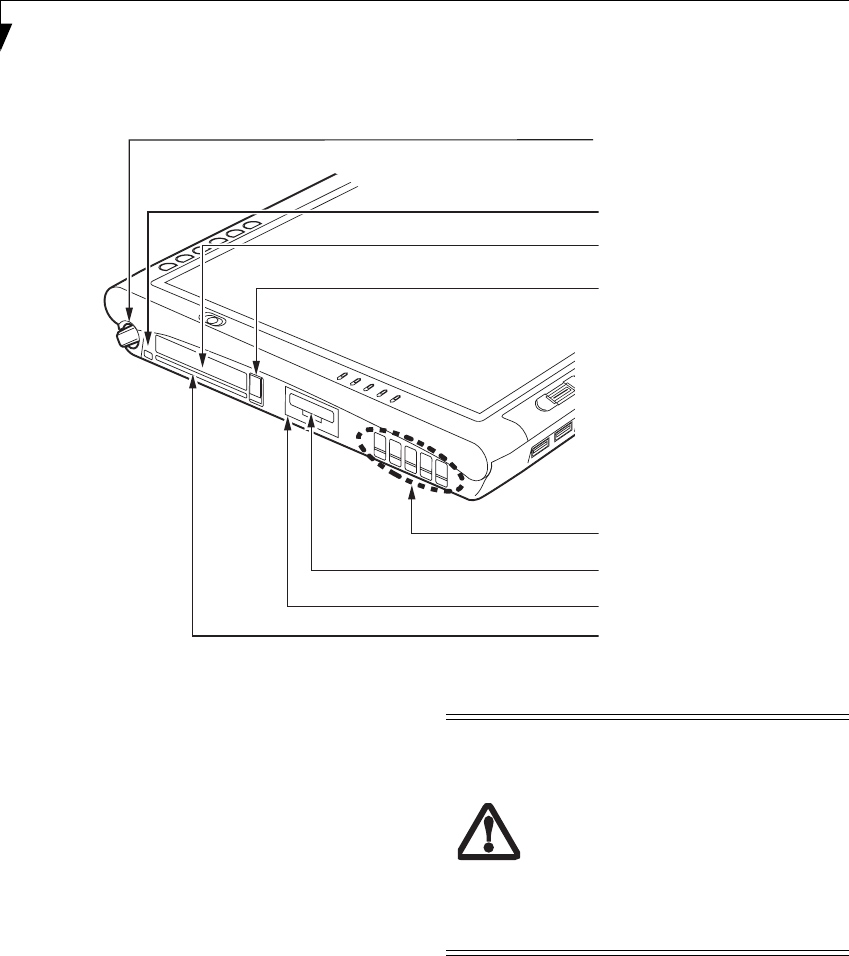
8
Stylistic ST5100 Series Tablet PC User’s Guide – Section One
Figure 1-4. Stylistic ST5100 Series Tablet PC Features (Top View)
Top Features: 1
• Pen: The main input device that you use to execute
programs and enter data. A pen holder is built into
the Tablet PC to store the pen when not in use. (See
Using the Pen on page 30 for more information.)
• Pen Tether Point: The pen tether point is used to
attach a pen tether to help prevent loss of the pen.
(See Installing a Pen Tether on page 31 for more
information.)
• PC Card slot: Allows you to insert a Type I or Type II
PCMCIA Card
†
in the system. (See PC Card Slot on
page 33 for more information.)
• PC Card Eject Button: The PC Card eject button is
used to remove a PC Card from the PC Card slot.
• IrDA/FIR port: Provides an infrared interface for
communication with devices compliant with IrDA
Standard Revision 1.1.
• Air flow vents: Provides secondary cooling for
processor.
• SD Card/Memory Stick Slot: The Secure Digital
(SD) card/Memory Stick slot allows you to insert a
flash memory card
†
for data storage. Flash memory
cards allow you to transfer data to and from a variety
of different digital devices. (See Memory Stick/SD
Card Slot on page 33 for more information.)
• Smart Card Slot: The dedicated Smart Card slot
allows you to insert a Smart Card
†
on which you can
store such data as medical information or electronic
“cash”.
†
These peripherals and accessories are sold separately.
Pen Holder
Smart Card Slot
PC Card Eject Button
Air flow vents
PC Card Slot
SD Card/Memory Stick Slot
IrDA/FIR Port
Pen Tether Point
To protect your tablet from damage and to
optimize system performance, be sure to
keep all air all vents unobstructed, clean,
and clear of debris. This may require
periodic cleaning, depending upon the
environment in which the system is used.
Do not operate the tablet in areas where
the air vents can be obstructed, such as in
tight enclosures or on soft surfaces like a
bed or cushion.
Osian_UG.book Page 8 Friday, June 8, 2007 12:45 PM


















