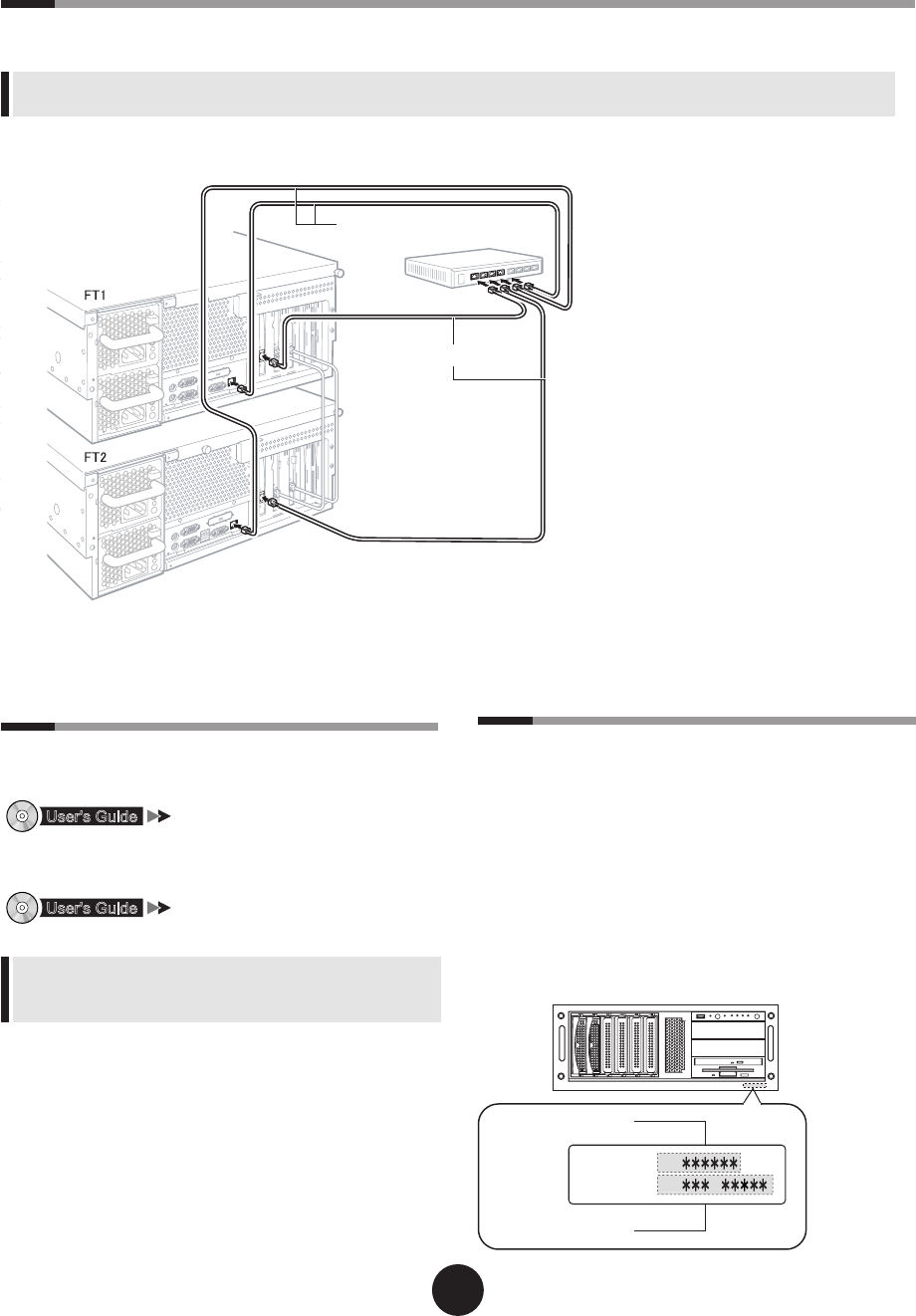
10
9
Connecting the remaining LAN cables
After turning off the server, connect the remaining LAN cables as described below.
In the FT-system, all FTvirtual Server LAN (application data transmission), CoServer Link, and CoServer LANs
are used to control the system so it is important not to forget to connect the CoServer LAN cable to a HUB.
●Connecting the LAN cables
10
Pre-operation settings
After running mini-setup of the OS, refer to the
following and perform FT-system settings.
"Chapter 3 Pre-operation Settings"
When using UPS, perform UPS settings.
"3.4 UPS setting"
For details about maintenance after operations have
started, refer to "User's Guide Chapter 7 Operation
and Maintenance".
11
Support and Service
l
PRIMERGY information
The latest PRIMERGY, driver, and software information is
available at the address below. Use as necessary.
http://primergy.fujitsu.com
l
Before requesting repairs
If an error occurs in this server, refer to "User's Guide 7.2
Troubleshooting". If problems can still not be solved, con-
tact an ofce listed in the "Contact Information".
When contacting the ofce listed in the "Contact Informa-
tion", inform them of the product ID and manufactures
number which are detailed on labels on the base of the
server.
���














