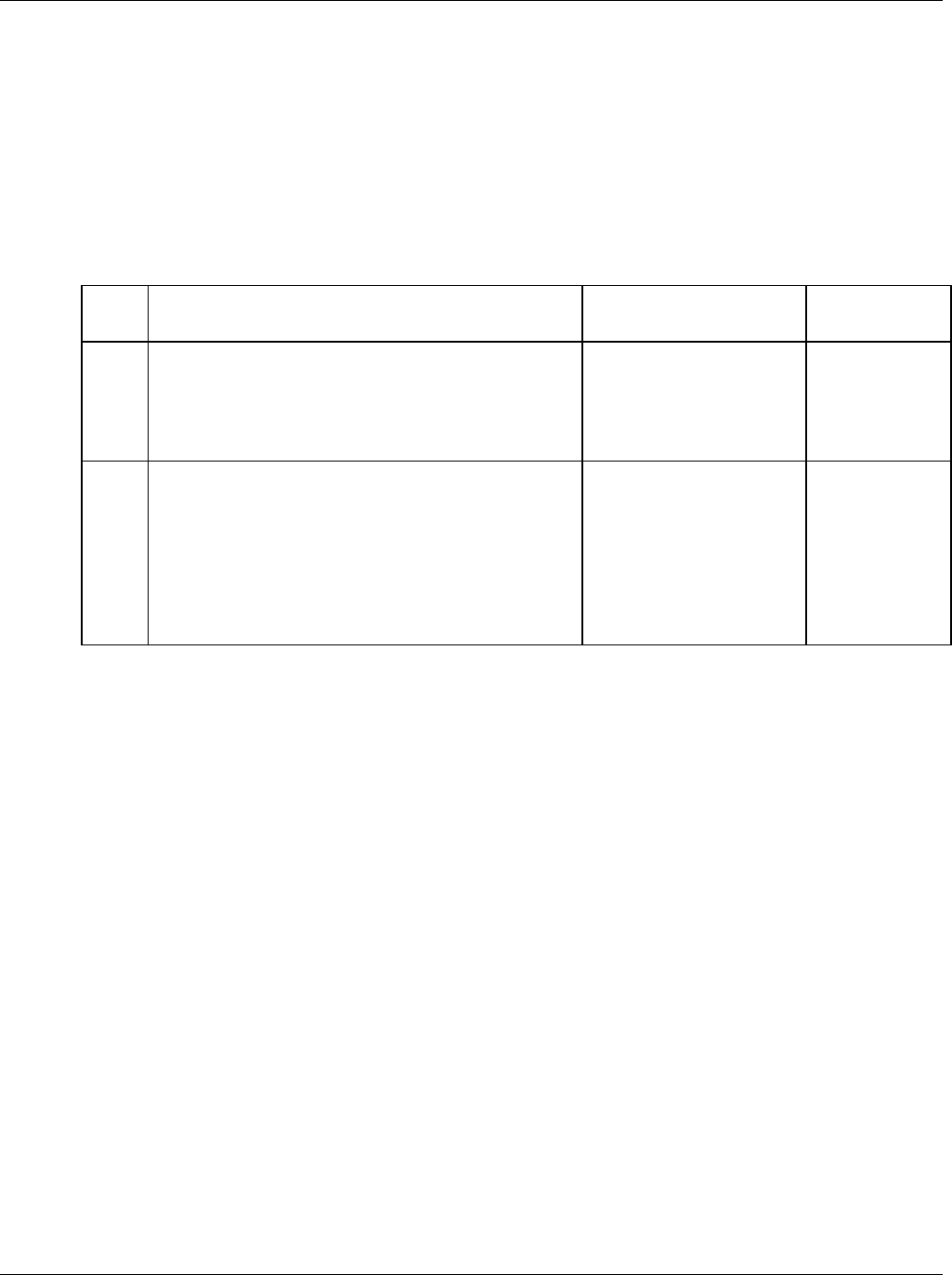
Restrictions on the Portal Component
2-25
Restrictions on the Portal Component
Restrictions on Scripts in Contents
Table 2-19 Restrictions on Scripts in Contents
No. Restriction Remarks Date of
Removal
1 External contents with a script such as
JavaScript, JScript, and VBScript written may not
be displayed correctly with Portal component or a
script may not operate correctly when the external
contents are referenced via Portal component.(*1)
If a script error occurs,
display the script on
another window by
pressing the button.
Not
determined
2 Anchor movement within a page in the brick of
the Portal component differs from that displayed
directly on the browser. In anchor movement in
the brick of the Portal component, content is
redrawn.
Example: <a href="top"> to the top </a>
If the operation in a
content performed
without using the Portal
component differs from
that with the Portal
component, display the
content in a separate
window.
Not
determined
*1 For JavaScript and JScript, display and operation with Portal component may be impossible under
the following conditions:
1. Exampl:eval("document.location=" + "http://foo/bar" + query);
Exampl:setTimeout("document.location = " + "http://foo/bar" + query",2000);
Exampl:setInterval("document.location = " + "http://foo/bar" + query",1000);
2. A script which can be rewritten with document.write() or HTML is written.
Exampl:document.write("document.location = " + "http://foo/bar" + query");
Exampl:document.write("<IMG ");document.write("SRC='/image.gif'>");
3. "(" or ")" is used in the rewriting target object part.
Exampl:foo(x, y).bar.href = "http://xxxxx";
4. Operation may not be performed correctly if the following properties are referenced in a script:
document.URL
document.domain
document.referer
location.protocol
location.host
location.hostname
location.port
location.pathname
location.hash
location.search
location.href


















