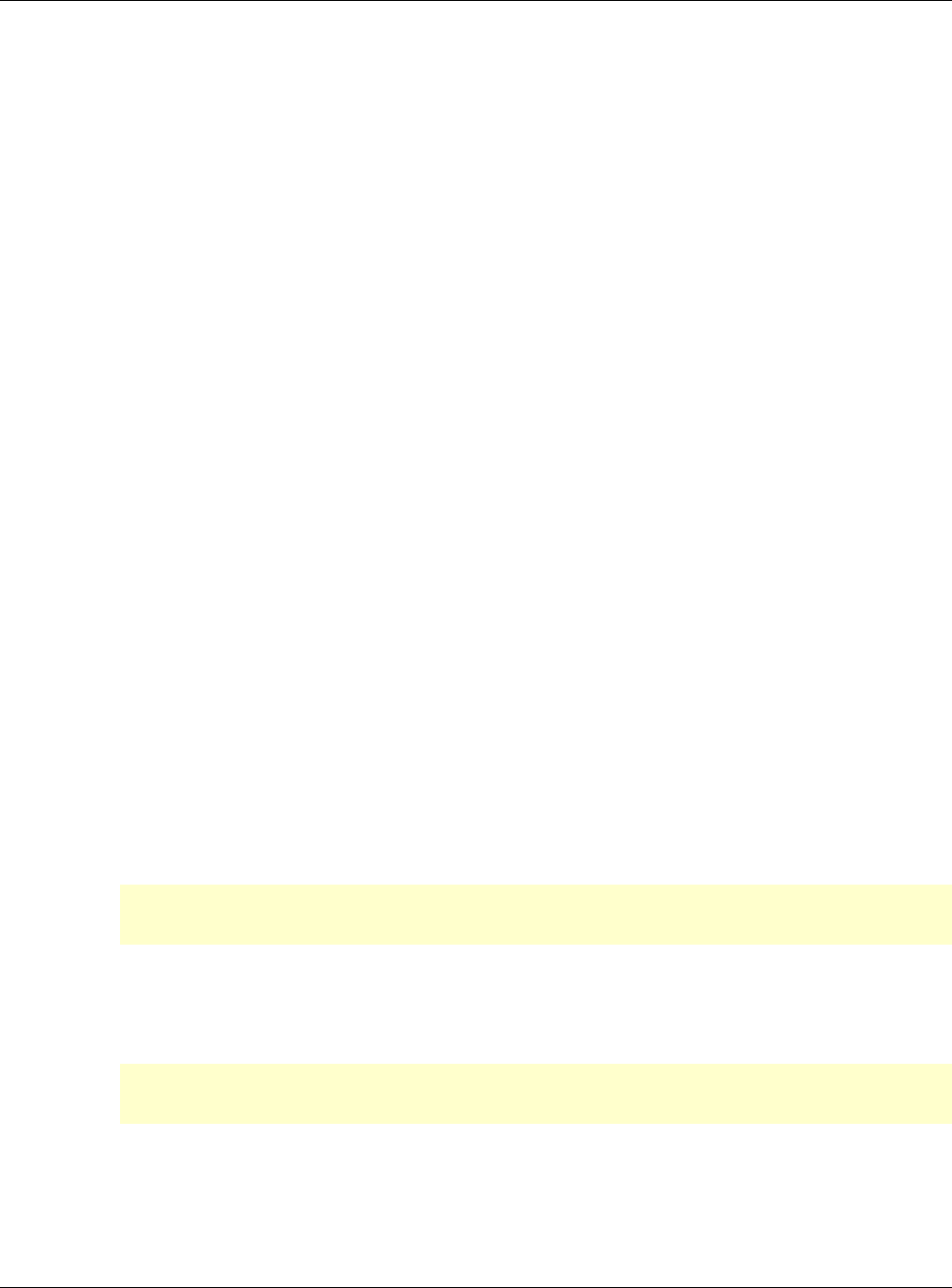
Notes on J2EE
3-13
Notes on J2EE
1) J2EE Application Operation
To use the following XML files while the web application or the J2EE application client is operating, add
the Java VM heap area, which is calculated from the formula shown below, to the specified value for the
maximum Java VM heap area size.
• Target XML files during operating web application
− Web application environment definition file (web.xml)
− Name conversion file (FJWebebeProperties.xml).
• Target XML files during operating J2EE application client
− Deployment descriptor file
− Name conversion file.
Java VM heap area size calculation
Use the following formula to calculate the Java VM heap area size of each XML file. Add them to find the
total required area:
(((a ∗ 460) + b) / 1024) + 500) ∗ c (unit: kilobytes)
a: Number of lines in an XML file
b: XML file size (unit: bytes)
c: Number of clients accessed at the same time (when operating the Web application), or the
number of threads that issue lookups (when operating the J2EE application client)
The specification method of Java VM heap area size
When operating the Web application
Specify the size for the JavaVM option at [WorkUnits] > "IJServer name" > [Settings] tab.>
[WorkUnit setting[Show]] > [Java VM Options] on the Interstage Management Console
Example of specifying 512 megabytes for the maximum Java VM heap area size:
-Xmx512m
When operating the J2EE application client
Use the -Xmx option of the Java command, and specify the size as shown below:
Example of specifying 128 megabytes for the maximum Java VM heap area size:
java -Xmx128m ClientAPL


















