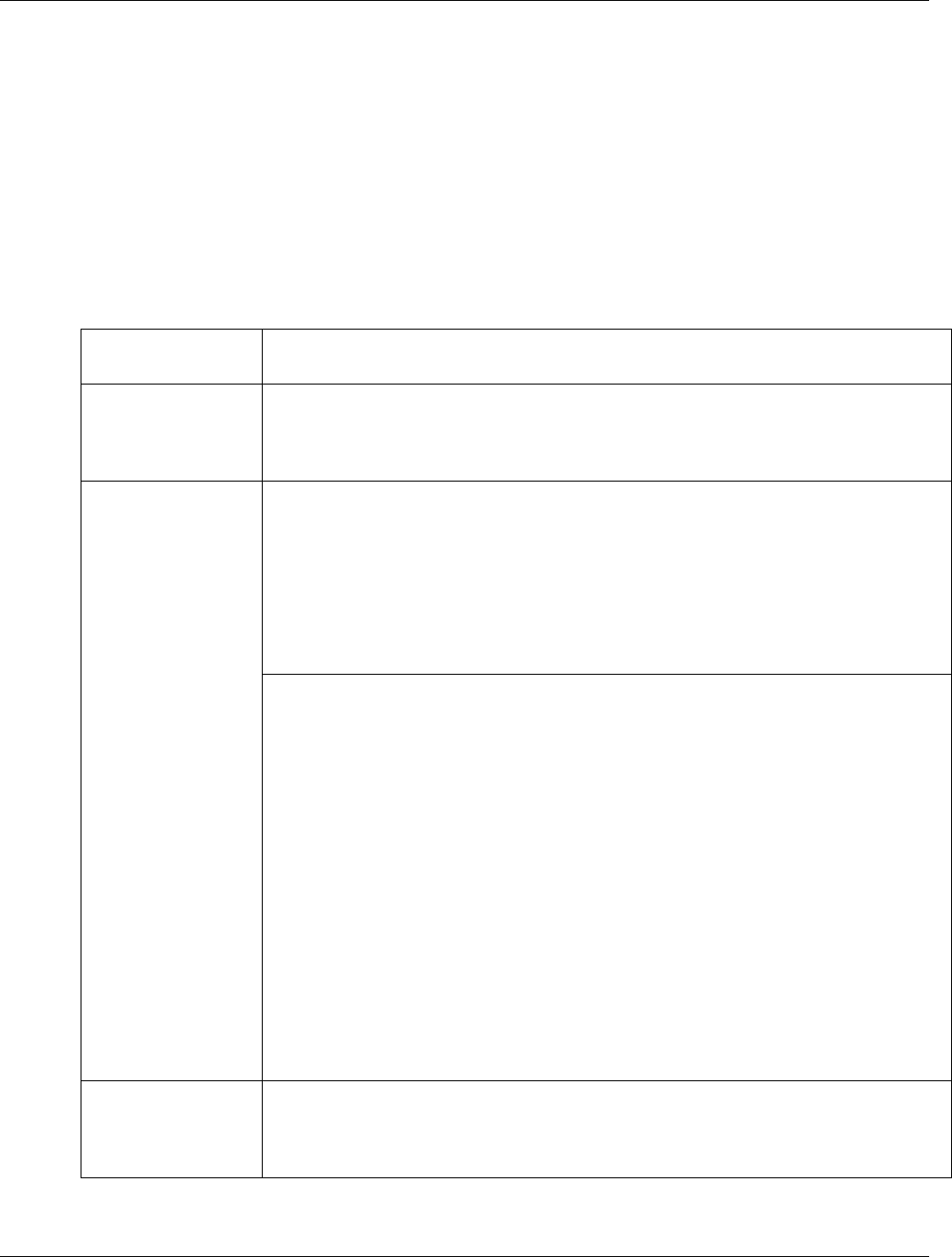
Common Notes for Interstage
3-5
Setting Port Numbers Used for Individual Services
When port numbers are set or changed for Interstage Application Server services, unique port numbers
must be set for all individual services including applications in the system. If services are operated with
the same port number set for different services, normal operation cannot be performed (for example, a
client may fail to access a service).
Table 3-1 lists the services and functions for which port numbers are set under Interstage Application
Server. The table also lists the locations where the port numbers are set.
Table 3-1 Services/Functions for Which Port Numbers are Set
Service Name/
Function Name
Port Number Setting Location
Interstage
Management
Console
“Port number for Interstage management console”
C:\Interstage\gui\etc\httpd.conf
- Port directive
Web server
(Interstage HTTP
server)
“Port number for the entire Web server (Interstage HTTP server)”
Interstage Management Console
- [Services] > [Web Server] > [Web Server Settings] tab > [Port Number]
Or
The environment definition file (httpd.conf)
- Port directive
“Port number for the virtual hosts”
Interstage Management Console
- [Services] > [Web Server] > [Virtual Hosts] > [Create a new Virtual Host] > [IP
Address] and [Port Number]
Or
Interstage Management Console
- [Services] > [Web Server] > [Virtual Hosts] > [Virtual Host Name] >
[Configuration] > [IP Address] and [Port Number]
The environment definition file (httpd.conf)
- Listen directive
Note:
Setting the Listen directive in the environment definition file (httpd.conf) invalidates
the Port directive in the environment definition file (httpd.conf).
Web server
(InfoProvider Pro)
"Port number for Web server (InfoProvider Pro)"
InfoProvider Pro environment definition file
- port


















